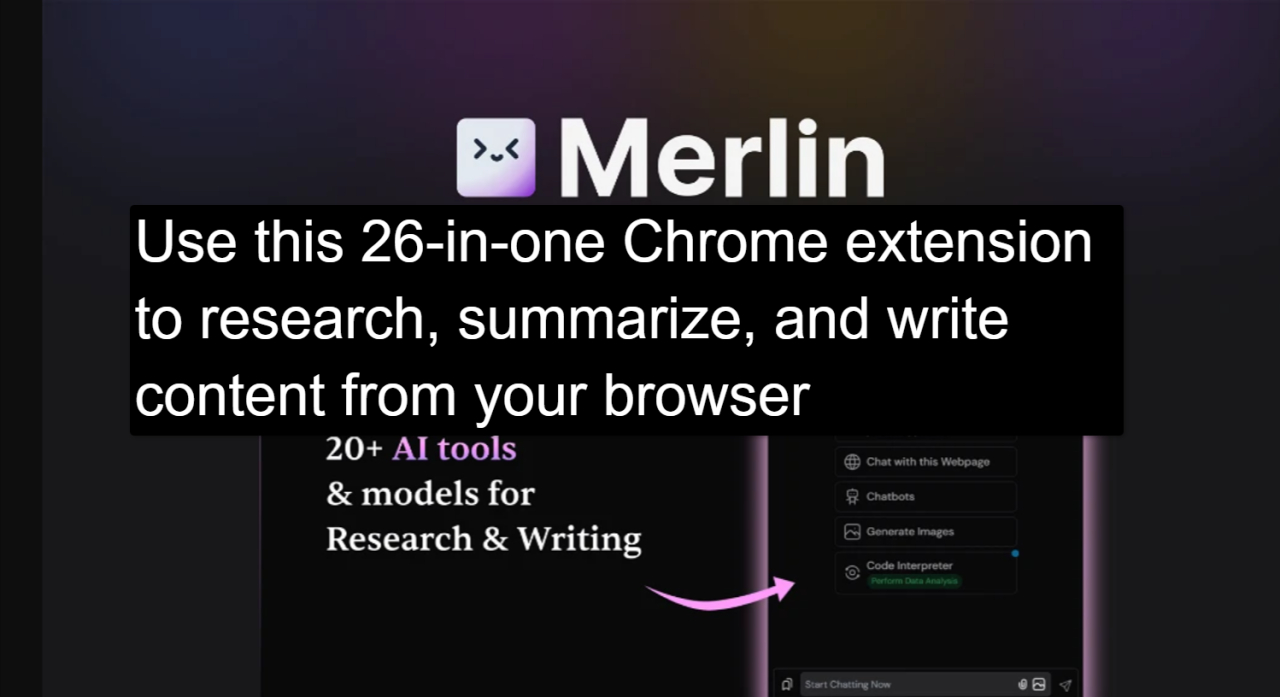In today’s fast-paced digital world, producing high-quality content swiftly is crucial. Imagine having a tool that can handle research, summarization, and content creation all in one place.
Introducing Merlin, the 26-in-one Chrome extension that revolutionizes how you manage content. With Merlin, you can access multiple AI models, summarize websites and videos, and generate content effortlessly. This tool is perfect for anyone looking to enhance productivity without constantly switching tabs. Whether you need to draft emails, write social media posts, or interact with documents, Merlin has you covered. The extension supports 128 languages and integrates seamlessly with platforms like Facebook, Gmail, LinkedIn, and more. Ready to streamline your workflow? Discover the magic of Merlin here.

Credit: www.youtube.com
Table of Contents
ToggleIntroduction To The 26-in-one Chrome Extension
Merlin is a powerful Chrome extension designed to streamline research, summarization, and content creation. This tool integrates multiple popular AI models to enhance productivity directly from your browser.
Overview Of The Extension And Its Purpose
Merlin, a 26-in-one Chrome extension, offers a variety of features that cater to content creators, researchers, and social media enthusiasts. The extension provides:
- Access to AI Models: Includes GPT-4, GPT-4o, Claude-3, Gemini, Opus, Mistral, and Llama.
- Content Summarization: Summarizes websites, PDFs, YouTube videos, and blogs.
- Content Generation: Generates content for LinkedIn, Gmail, Twitter, and more.
- Document Interaction: Allows chatting with documents and web pages to extract information.
- AI Chatbot: Integrates AI chatbot on any website visited.
- Image Generation: Leverages AI for advanced image creation.
- Social Media Engagement: Writes personalized replies and messages for social media platforms.
- AI Personas: Create custom AI personas for varied tasks.
- Code Explanation Widget: Provides code explanations.
- GDPR Compliant: Ensures data protection and privacy.
By combining these features, Merlin reduces the need to switch between different AI tools and browser tabs, thus saving time and enhancing productivity.
Brief History And Development
Merlin was developed to meet the growing demand for efficient content creation and research tools. The team behind Merlin focused on integrating multiple AI models to provide a comprehensive tool for users.
The extension supports 128 languages, making it a versatile solution for global users. With seamless integration with platforms like Facebook, Gmail, LinkedIn, Outlook, and Twitter, Merlin aims to simplify the digital workflow.
| Feature | Description |
|---|---|
| Access to AI Models | Includes GPT-4, GPT-4o, Claude-3, Gemini, Opus, Mistral, and Llama |
| Content Summarization | Summarizes websites, PDFs, YouTube videos, blogs |
| Content Generation | Generates content for LinkedIn, Gmail, Twitter, and more |
| Document Interaction | Allows chatting with documents and web pages to extract information |
| AI Chatbot | Integrates AI chatbot on any website visited |
| Image Generation | Leverages AI for advanced image creation |
| Social Media Engagement | Writes personalized replies and messages for social media platforms |
| AI Personas | Create custom AI personas for varied tasks |
| Code Explanation Widget | Provides code explanations |
| GDPR Compliant | Ensures data protection and privacy |
The developers offer lifetime access to Merlin with a one-time purchase, including all future updates. This makes it a cost-effective tool for long-term use.
Key Features Of The 26-in-one Chrome Extension
The Merlin Chrome Extension offers a comprehensive suite of tools for research, summarization, and content creation. This all-in-one solution integrates multiple AI models to enhance productivity directly from your browser. Let’s delve into its key features.
Research Tools: Streamlining Information Gathering
Merlin provides access to a variety of powerful AI models such as GPT-4, Claude-3, and Gemini. These models assist in gathering and analyzing data efficiently. The extension allows users to chat with documents and web pages, extracting relevant information without leaving the browser. This feature significantly reduces time spent on research.
Summarization Capabilities: Saving Time On Content Review
Merlin excels at content summarization. It can summarize websites, PDFs, YouTube videos, and blogs. This feature helps users quickly grasp the essential points of lengthy documents and media. By condensing information, Merlin saves valuable time for content creators and researchers.
Content Writing Assistance: Enhancing Productivity And Quality
Merlin aids in content generation for platforms like LinkedIn, Gmail, and Twitter. It writes personalized replies and messages, enhancing social media engagement. Additionally, the extension offers a code explanation widget for developers, providing insights into complex code snippets.
Customization Options: Tailoring The Extension To Your Needs
Users can create custom AI personas for varied tasks, ensuring the tool fits specific needs. Merlin supports 128 languages, making it versatile for a global audience. The extension integrates seamlessly with popular platforms such as Facebook, Gmail, and Outlook, offering a personalized user experience.
| License Tier | Credits/Month | Price |
|---|---|---|
| License Tier 1 | 5,000 | $79 |
| License Tier 2 | 12,000 | $149 |
| License Tier 3 | 20,000 | $279 |
Merlin offers a 60-day money-back guarantee and supports both new and returning users. For any inquiries, users can reach out via email at support@getmerlin.in.
Pricing And Affordability
Merlin, the 26-in-one Chrome extension, offers a range of pricing options that cater to different needs and budgets. Its pricing structure is designed to provide great value while ensuring users have access to powerful AI tools for content research, summarization, and creation.
Cost Breakdown Of The Extension
| License Tier | Price | Credits per Month | Additional Features |
|---|---|---|---|
| License Tier 1 | $79 | 5,000 credits | Basic access to all features |
| License Tier 2 | $149 | 12,000 credits | Bring your own OpenAI API Key |
| License Tier 3 | $279 | 20,000 credits | Bring your own OpenAI API Key |
The one-time purchase model ensures lifetime access to Merlin and all future updates. This provides a significant cost saving over time, especially with the current 63% discount off the regular price.
Comparison With Other Similar Tools
- Merlin offers a comprehensive package with access to multiple AI models and a variety of features, all within a single extension.
- Other tools like Grammarly and QuillBot offer specific functionalities but often require multiple subscriptions to cover all Merlin’s features.
- Jasper AI offers content generation but lacks the extensive summarization and AI chatbot integration provided by Merlin.
Compared to other tools, Merlin’s pricing is competitive and straightforward. The lifetime access feature avoids recurring costs, making it a cost-effective solution for both individuals and businesses.

Credit: www.slideshare.net
Pros And Cons Of The 26-in-one Chrome Extension
The Merlin Chrome extension offers a comprehensive solution for those who need to research, summarize, and create content seamlessly. It integrates multiple AI models and provides a suite of tools to enhance productivity. Here are the pros and cons of using this extension.
Advantages Of Using The Extension
- Access to Multiple AI Models: With Merlin, you can use popular AI models such as GPT-4, Claude-3, Gemini, and more, all within your browser.
- Content Summarization: Quickly summarize websites, PDFs, YouTube videos, and blogs. This saves time and effort in gathering information.
- Content Generation: Create content for LinkedIn, Gmail, Twitter, and other platforms, helping maintain a consistent online presence.
- Document Interaction: Chat with documents and web pages to extract information effortlessly.
- AI Chatbot Integration: Integrate an AI chatbot on any visited website, enhancing user interaction.
- Image Generation: Use AI for advanced image creation to complement your content.
- Social Media Engagement: Write personalized replies and messages for social media, improving engagement.
- AI Personas: Create custom AI personas for various tasks, adding versatility to your work.
- Code Explanation Widget: Get explanations for code snippets, useful for developers and learners.
- GDPR Compliant: Ensures data protection and privacy, crucial for user trust.
- Efficiency: Reduces the need to switch between different AI tools and browser tabs, streamlining the workflow.
- Time-Saving: Quickly summarizes and generates content, enhancing productivity.
- Versatility: Supports 128 languages, making it useful for global users.
- Integration: Works seamlessly with Facebook, Gmail, LinkedIn, Outlook, and Twitter.
- Lifetime Access: One-time purchase offers lifetime access to the tool and all future updates.
Potential Drawbacks And Limitations
- Credit Limitations: Depending on the license tier, there are monthly credit limits. License Tier 1 offers 5,000 credits, while Tier 3 offers 20,000 credits.
- API Dependency: Higher license tiers require users to bring their own OpenAI API Key, which might be an extra step for some users.
- Learning Curve: New users may need time to explore and fully utilize all features, especially those new to AI tools.
- Cost: The upfront cost for lifetime access might be a consideration for budget-conscious users, even with the 63% discount.
- Activation Requirement: Must activate the license within 60 days of purchase, which requires prompt action from users.
Overall, the Merlin extension offers a robust and versatile toolset for content creators, researchers, and marketers, balancing its extensive features with some manageable limitations.
Recommendations For Ideal Users And Scenarios
Merlin, the versatile 26-in-one Chrome extension, is a powerful tool for research, summarization, and content creation. This section highlights the ideal users who can benefit most from this tool and the best scenarios for its use.
Who Can Benefit The Most From This Extension
Freelance Writers: Freelancers can use Merlin to quickly generate and summarize content, saving time and effort.
Content Creators: Those creating content for social media, blogs, or websites will find Merlin’s AI tools helpful for generating ideas and polishing their work.
Marketers: Marketing professionals can use Merlin to craft targeted messages and personalized replies, enhancing engagement with their audience.
Researchers: Academics and students can summarize lengthy articles and documents, making research more efficient.
Developers: The code explanation widget is a valuable asset for developers needing quick insights into complex code.
Best Use Cases And Scenarios
Summarizing Content: Use Merlin to quickly summarize websites, PDFs, YouTube videos, and blogs. This is useful for staying informed without spending hours reading.
Generating Social Media Content: Merlin helps create content for LinkedIn, Gmail, Twitter, and more. It can write personalized replies and messages, enhancing social media engagement.
Chatting with Documents: Extract information from documents and web pages by chatting with them. This feature makes data extraction straightforward and efficient.
AI-Powered Image Creation: Leverage Merlin’s advanced image creation capabilities for designing visuals that complement your content.
Creating AI Personas: Customize AI personas for various tasks. This feature is handy for businesses needing tailored interactions.
Code Explanation Widget: Developers can use this widget to get explanations of code snippets, making it easier to understand and debug.
Merlin integrates seamlessly with platforms like Facebook, Gmail, LinkedIn, Outlook, and Twitter, supporting 128 languages. The tool offers lifetime access with a one-time purchase, ensuring it is a valuable long-term investment.
With Merlin, users can enhance productivity, streamline their workflow, and achieve more in less time.

Credit: www.linkedin.com
Frequently Asked Questions
What Is The 26-in-one Chrome Extension?
The 26-in-one Chrome extension is a powerful tool that helps you research, summarize, and write content directly from your browser.
How Does This Chrome Extension Work?
This Chrome extension integrates various tools to streamline your content creation process. It helps with research, summarization, and writing, all from your browser.
Can I Use This Extension For Content Research?
Yes, you can use this extension to conduct comprehensive research. It gathers relevant information quickly and efficiently from multiple sources.
Does The Extension Help In Summarizing Content?
Absolutely, the extension provides summarization features. It can condense lengthy articles into concise summaries, saving you time and effort.
Conclusion
Merlin simplifies your content creation process directly from your browser. This 26-in-one Chrome extension helps you research, summarize, and write effortlessly. Save time and boost productivity with Merlin’s powerful AI tools. Generate content, chat with documents, and even create images easily. Interested in exploring Merlin? Click here to learn more. Enhance your browser experience today!