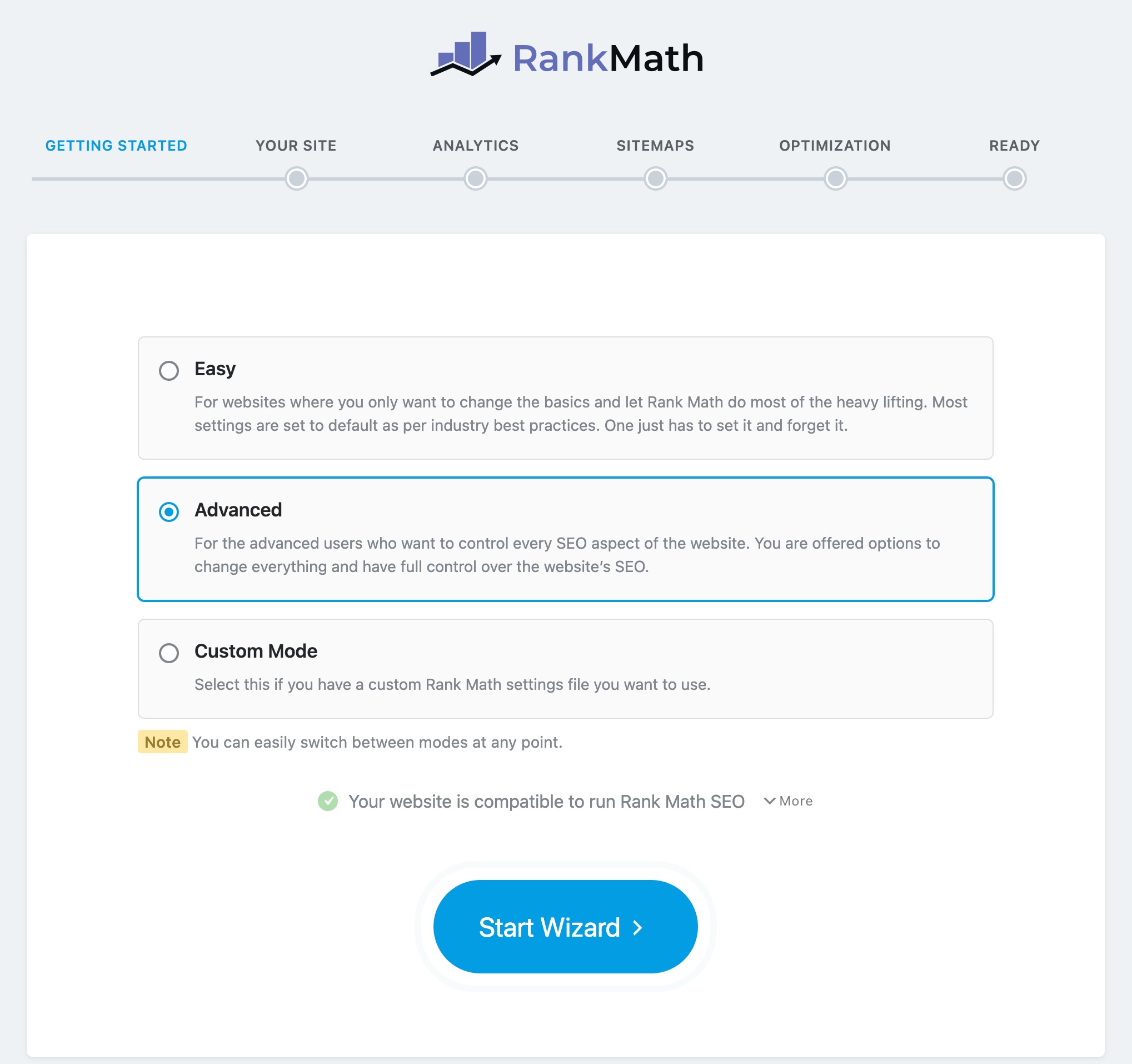Taking control over every link on your site is crucial for SEO success. WP Links can help you achieve this with ease.
SEO optimization requires meticulous attention to every detail, including the links on your website. Broken links, improper attributes, or harmful websites can negatively impact your SEO efforts. WP Links offers a powerful solution to automate the process of checking and managing all your links.
With features like one-click link checking, customizable warning notifications, and a centralized SaaS dashboard, WP Links ensures every link on your site is optimized for maximum SEO benefits. Protect your site visitors, simplify link management, and enhance your SEO strategy with WP Links. Learn how you can take full control over every link and ensure you’re getting the most SEO juice from it.
Table of Contents
ToggleIntroduction To Link Management For Seo
Effective link management is crucial for maximizing your SEO efforts. Every link on your site plays a role in determining your site’s SEO performance. Ensuring that these links are properly managed can significantly enhance your site’s visibility and ranking. This section delves into the basics of link management and why it matters for SEO.
The Importance Of Links In Seo
Links are the backbone of the internet. They connect web pages and help search engines understand the relationship between different pages. Proper link management can:
- Improve your site’s ranking by ensuring that all links are functional and relevant.
- Enhance user experience by preventing broken links that frustrate visitors.
- Increase site authority by ensuring that external links lead to reputable sources.
Search engines use links to crawl the web, so every link on your site is a signal to search engines about the content and quality of your pages. Managing these links effectively can boost your SEO performance significantly.
Overview Of Link Management
Link management involves a variety of tasks that ensure all links on your site are optimized for SEO. These tasks include:
| Task | Description |
|---|---|
| Link Checking | Automatically checks all links on your site to ensure they are working correctly. |
| SEO Optimization | Fixes link attributes such as REL and target to maximize SEO benefits. |
| Visitor Protection | Provides warnings for potentially harmful external links. |
| Link Rules Configuration | Sets rules for how links should behave based on their type. |
| Centralized Dashboard | Manages all sites and licenses from one place for easy monitoring. |
Using tools like WP Links, you can automate many of these tasks, saving time and ensuring consistency across your site. WP Links offers features such as one-click link checking, SEO optimization, and a centralized SaaS dashboard to streamline the process.
Proper link management can enhance your SEO, protect visitors, and simplify site maintenance. By taking control of every link on your site, you ensure that you are getting the most SEO juice from your links.
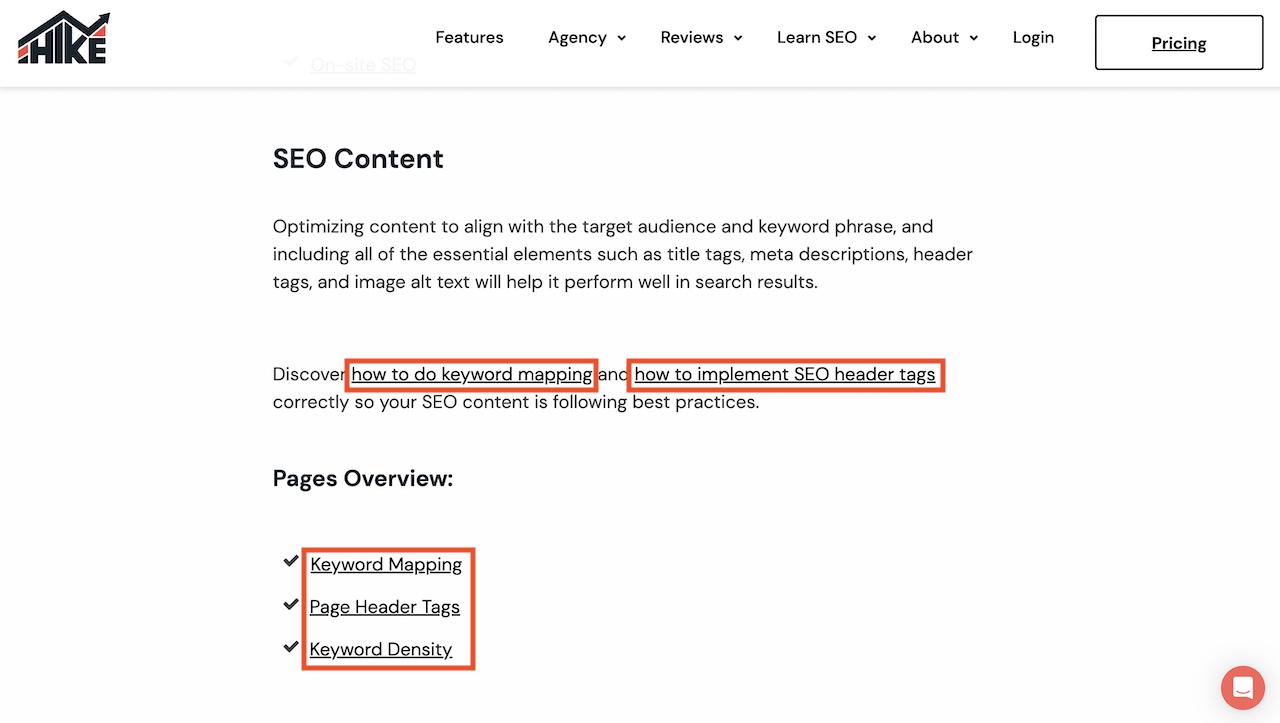
Credit: hikeseo.co
Key Features Of Effective Link Management Tools
Managing every link on your site is crucial for SEO. Effective link management tools like WP Links offer essential features to ensure your links provide the maximum SEO benefits. Here are some key features to look for:
Automated Link Monitoring
Automated link monitoring is vital. It ensures every link on your site works correctly. WP Links offers one-click link checking which automatically checks all links using a SaaS service. This saves time and ensures no link is left unchecked.
Broken Link Detection And Fixes
Broken links can harm your SEO. An effective tool should detect and fix broken links. WP Links provides an automated broken link detection feature to identify and repair them quickly, ensuring your site remains error-free.
Internal Linking Suggestions
Internal links help improve site navigation and SEO. Effective tools suggest relevant internal links. WP Links can analyze your site and offer internal linking suggestions, enhancing your site’s structure and SEO.
Link Quality Analysis
Not all links are equal. Some can harm your site. Effective tools analyze link quality. WP Links ensures links do not lead to harmful websites, protecting your site and its visitors.
Anchor Text Optimization
Anchor text plays a crucial role in SEO. Effective tools help optimize anchor text. WP Links allows you to optimize anchor texts, ensuring they are relevant and contribute to better SEO performance.
With features like automated link monitoring, broken link detection, internal linking suggestions, link quality analysis, and anchor text optimization, WP Links is a comprehensive tool for managing your site’s links effectively.
How Each Feature Benefits Seo
WP Links is an invaluable tool for enhancing your website’s SEO. Each feature of WP Links contributes uniquely to optimizing your site for search engines. Below, we’ll explore the benefits of these features in detail.
Boosting Search Engine Rankings
Proper link management is crucial for boosting search engine rankings. WP Links automates link checking, ensuring that all your links are functional and have the correct attributes. Broken links can harm your SEO, but with WP Links, you can avoid this issue.
Additionally, WP Links helps you set link rules based on their type, ensuring that your internal and external links are optimized for SEO. Proper use of REL attributes can help search engines understand the relationship between your linked content, further enhancing your rankings.
Enhancing User Experience
A seamless user experience is essential for good SEO. WP Links enhances user experience by ensuring that every link on your site works correctly and opens as expected. Visitors will appreciate the customizable warning notifications when clicking on external links, which can protect them from harmful websites.
Moreover, the plugin allows you to set links to open in a new tab if necessary, providing a better browsing experience. A positive user experience can lead to longer site visits and lower bounce rates, both of which are favorable for SEO.
Preventing Seo Penalties
Search engines can penalize websites with broken or harmful links. WP Links helps you avoid these penalties by automating the process of checking all links on your site. The tool ensures that all links are functional and do not lead to harmful websites.
This proactive approach reduces the risk of SEO penalties and helps maintain your site’s credibility. By adhering to GDPR regulations, WP Links also ensures that your site remains compliant, further avoiding potential penalties.
Maximizing Link Equity
Link equity, or “link juice,” is the value passed from one page to another through links. WP Links helps you maximize link equity by ensuring that all links are correctly set up and functional. By avoiding broken links and optimizing link attributes, you can ensure that the value is effectively passed through your site.
With WP Links’ centralized SaaS dashboard, you can manage all your sites and licenses in one place, making it easier to maintain a healthy link structure. The white-label feature allows you to rebrand the plugin, aligning it with your agency’s identity without editing any code.
Incorporating WP Links into your SEO strategy can significantly enhance your site’s performance. By leveraging its features, you can boost search engine rankings, enhance user experience, prevent SEO penalties, and maximize link equity.

Credit: moz.com
Pricing And Affordability Of Link Management Tools
Managing links effectively is crucial for maximizing SEO benefits. WP Links is a powerful tool designed to help with this. But, how does it compare in terms of pricing and affordability?
Cost Comparison Of Popular Tools
To understand the pricing landscape, let’s compare WP Links with other popular link management tools.
| Tool | Starting Price | Features |
|---|---|---|
| WP Links | $49 (Lifetime) | 10 sites, 4,000 scans, all features, support |
| Tool A | $99/year | 5 sites, 2,000 scans, basic features, support |
| Tool B | $199/year | 10 sites, unlimited scans, advanced features, support |
WP Links offers lifetime access at a one-time fee, making it a cost-effective choice compared to annual subscriptions.
Value For Money Analysis
Let’s analyze the value for money WP Links provides compared to other tools.
- WP Links Plan 1 ($49): Ideal for small websites, offering 10 sites, 4,000 scans, and all features.
- WP Links Plan 2 ($98): Suitable for mid-sized businesses, includes 50 sites, 8,000 scans, white-label feature.
- WP Links Plan 3 ($147): Best for large agencies, offers unlimited sites, 15,000 scans, full rebranding.
Each plan provides lifetime access with future updates, making it a valuable investment.
Free Vs. Paid Tools
Free tools can be attractive, but they often come with limitations.
- Free tools may have restricted features and limited support.
- They might not offer comprehensive SEO optimization.
- Paid tools like WP Links provide automated checks, centralized management, and customizable branding.
WP Links, with its one-time payment and extensive features, offers a superior solution for long-term link management.
Pros And Cons Of Using Link Management Tools
Managing links efficiently is crucial for SEO success. Link management tools like WP Links offer a solution to automate and streamline this process. Let’s explore the pros and cons of using such tools.
Advantages For Seo Performance
Link management tools provide significant SEO optimization benefits:
- Automatic Link Checking: Tools like WP Links check all links on your site with a single click.
- Proper REL Attributes: Ensure all links have the correct attributes, maximizing SEO.
- Visitor Protection: Customizable warnings protect visitors from harmful external links.
- Centralized Management: Manage multiple sites and licenses from a single dashboard.
- Link Rules Configuration: Set specific rules for external, internal, and domain-specific links.
WP Links also offers a white-label feature, allowing you to rebrand the plugin completely. This is beneficial for agencies looking to maintain consistent branding.
Potential Drawbacks And Limitations
Despite the advantages, there are some potential drawbacks:
- Initial Cost: Purchasing a tool like WP Links can be expensive upfront.
- Learning Curve: Understanding and configuring all features may take time.
- Dependency on SaaS: Tools like WP Links rely on SaaS services for link scanning, which may require an internet connection.
Additionally, some users may find the need to purchase extra credits for full site scans if they exceed their initial allocation.
User Feedback And Case Studies
Users of WP Links have shared positive feedback:
- SEO Improvement: Many users report noticeable SEO performance improvements.
- User-Friendly Interface: The centralized dashboard is praised for its ease of use.
- Customizable Warnings: Users appreciate the visitor protection feature.
Case studies highlight how agencies benefit from the white-label feature, allowing them to present a branded solution to clients without any code editing.
Overall, link management tools like WP Links provide valuable features for SEO optimization, despite some initial costs and learning curves.
Who Should Use Link Management Tools?
Link management tools are essential for anyone who wants to improve their website’s SEO. They help you ensure every link on your site is working correctly and optimized for SEO. But who exactly benefits the most from these tools? Let’s dive into the details.
Ideal Users And Scenarios
Link management tools are ideal for a variety of users and scenarios. Here are some examples:
- Bloggers: Ensure all links in your content are valid and beneficial for SEO.
- E-commerce Sites: Make sure product links lead to the right pages and enhance the shopping experience.
- Corporate Websites: Maintain a professional appearance by managing all internal and external links effectively.
Small Business Vs. Large Enterprises
Both small businesses and large enterprises can benefit from link management tools, but their needs may differ:
| Small Business | Large Enterprises |
|---|---|
| Limited resources for manual link checking. | Large number of pages and links to manage. |
| Focus on local SEO and specific link strategies. | Need for comprehensive link strategies and extensive reporting. |
| Cost-effective solutions like WP Links. | Require scalable solutions with centralized management. |
Seo Professionals And Agencies
SEO professionals and agencies find link management tools indispensable for their work. These tools help them:
- Optimize client websites: Ensure all client links are optimized for SEO.
- Monitor link health: Regularly check and fix broken or harmful links.
- Custom branding: Use white-label features to align with their agency’s identity.
WP Links offers features like centralized SaaS dashboard and white-label options, making it a perfect fit for agencies. It allows professionals to manage multiple sites efficiently and maintain a high standard of link quality across all client websites.
Conclusion And Final Recommendations
Taking control over every link on your site ensures you get the most SEO juice. WP Links offers a comprehensive solution to manage and optimize your site’s links effectively. Below, we summarize the key points and provide final recommendations to help you maximize your SEO efforts.
Summary Of Key Points
- Automated Link Checking: WP Links provides one-click link checking using a SaaS service.
- SEO Optimization: Fixes link attributes to enhance SEO benefits.
- Visitor Protection: Customizable warning notifications for external links protect visitors.
- Link Rules Configuration: Allows setting rules for different types of links.
- Centralized Dashboard: Manage all your sites and licenses from one place.
- White-Label Feature: Rebrand the plugin with your company’s identity.
- GDPR Compliance: Ensures your site meets GDPR regulations.
Choosing The Right Tool For Your Needs
WP Links offers three pricing plans to suit different needs:
| Plan | Price | Features |
|---|---|---|
| Plan 1 | $49 |
|
| Plan 2 | $98 |
|
| Plan 3 | $147 |
|
Choose the plan that matches your site’s needs. For larger sites, consider Plan 3 for unlimited licenses and full rebranding capabilities.
Final Thoughts On Maximizing Seo Juice
WP Links is a valuable tool for ensuring every link on your site contributes to your SEO goals. It automates the link-checking process, protects visitors, and offers customizable link management. With its centralized dashboard and white-label features, WP Links is suitable for both small and large websites. The lifetime access and future updates make it a cost-effective solution for ongoing SEO optimization.
Invest in WP Links to take control of your site’s links and maximize your SEO efforts.
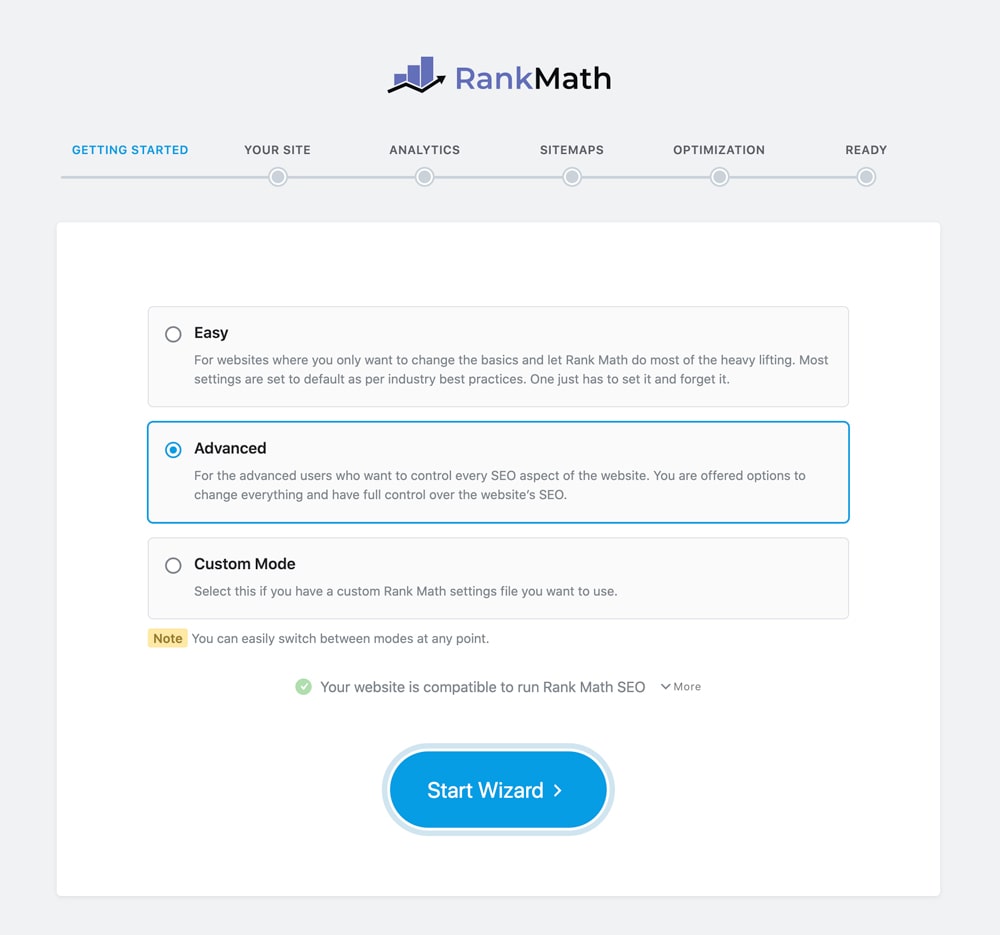
Credit: rankmath.com
Frequently Asked Questions
How Can I Optimize Internal Links For Seo?
Optimizing internal links involves using relevant anchor text and linking to high-value pages. Ensure links are logical and aid user navigation. Regularly audit your site for broken links.
Why Are Outbound Links Important For Seo?
Outbound links to authoritative sites can enhance your site’s credibility. They provide value to readers and signal trustworthiness to search engines.
How Do Broken Links Affect Seo?
Broken links harm user experience and can lead to higher bounce rates. Search engines view them negatively, which can impact your rankings.
What Is Anchor Text And Why Does It Matter?
Anchor text is the clickable text in a hyperlink. It should be relevant to the linked page. Proper anchor text helps search engines understand the content’s context.
Conclusion
Taking control of every link on your site is crucial. WP Links simplifies this task, making your site more efficient and secure. With automated checks and centralized management, it’s easier than ever to optimize your SEO. Protect your visitors and enhance your site’s performance effortlessly.
Invest in WP Links for a hassle-free link management experience.