Managing invoices, estimates, expenses, and time tracking can be overwhelming. But with the right tools, you can simplify these tasks and get paid faster.
Imagine a world where invoicing, tracking expenses, and managing time is a breeze. No more stressing over lost receipts or forgotten billable hours. With Billed, freelancers and small businesses can streamline their financial management. This comprehensive tool automates invoicing, tracks expenses with ease, and generates detailed estimates. It even offers multiple payment options for your clients. By using Billed, you can save time, reduce errors, and ensure you get paid promptly. Ready to simplify your workflow and boost your productivity? Let’s explore how Billed can help you achieve just that.

Credit: www.freshbooks.com
Table of Contents
ToggleIntroduction To Simplified Invoicing And Expense Tracking Tools
Managing finances is crucial for freelancers and small businesses. Tools like Billed simplify invoicing, estimates, expense tracking, and time tracking. These tools help get paid faster and more efficiently. This section will cover the purpose of streamlining financial processes and provide an overview of key functionalities.
The Purpose Of Streamlining Financial Processes
Streamlining financial processes saves time and reduces errors. Automated invoicing and expense tracking minimize manual data entry. This ensures that all records are accurate and up-to-date. It also improves productivity by allowing business owners to focus on core tasks.
Using a comprehensive tool like Billed ensures that every aspect of financial management is covered. This includes creating invoices, tracking expenses, and managing project timelines. Such tools are designed to be intuitive and user-friendly, making financial management easier for everyone.
Overview Of Key Functionalities
Billed offers a range of functionalities that cater to various financial management needs. Below is an overview of the key features:
- Invoicing: Customizable invoice templates with options to attach files, add signature fields, and personalized notes. Auto-calculates taxes and discounts.
- Expense Tracking: Track expenses, attach receipts, and mark up expenses with OCR technology for scanning receipts.
- Time Tracking: Track time spent on tasks and projects, and generate timesheets.
- Estimates: Create detailed estimates with customizable line items that can be converted into invoices.
- Payment Options: Accept online payments, including partial payments, through integrations with PayPal, Stripe, Mollie, and Square.
- Reports: Generate comprehensive financial reports for business analysis.
- Automation: Set up recurring invoices and payment reminders.
- Collaboration: Invite team members to log their time and manage collaborative projects.
- Accessibility: Available as a mobile app, web app, and Chrome extension.
- AI Assistant (Beta): Helps generate invoices and summaries.
These features make Billed an all-in-one solution for managing business finances. It offers flexibility and ease of use, ensuring that even non-native English speakers can navigate the platform effectively.
Key Features Of Simplified Invoicing
Streamlining your financial management process is key to getting paid faster. Billed offers a suite of features that simplify invoicing, estimates, expense tracking, and time tracking. Here are the key features that make Billed an essential tool for freelancers and small businesses.
Automated Invoice Generation
Manually creating invoices can be time-consuming and prone to errors. With Billed, you can automate the invoice generation process. The platform auto-calculates taxes and discounts, ensuring accuracy. This feature reduces manual data entry and minimizes mistakes, allowing you to focus on other important tasks.
Customizable Invoice Templates
Professionalism and personalization are crucial when dealing with clients. Billed offers customizable invoice templates that let you add your logo, attach files, and include personalized notes. You can also add signature fields to make your invoices more formal and legally binding. This customization ensures your invoices align with your brand and meet your specific needs.
Recurring Invoices And Payments
If you have clients who require regular services, setting up recurring invoices can save you a lot of time. Billed allows you to automate recurring invoices and payment reminders. This feature ensures that you get paid on time without the need to manually create and send invoices each billing cycle. You can also accept online payments through integrations with PayPal, Stripe, Mollie, and Square, making it easier for your clients to pay.
Efficient Estimates And Quotations
Creating and managing estimates and quotations efficiently is crucial for freelancers and small businesses. Billed provides tools to make this process quick, accurate, and professional.
Quick And Accurate Estimate Creation
With Billed, you can create quick and accurate estimates in just a few clicks. The platform offers customizable line items that allow you to detail each aspect of your service or product. This ensures transparency and helps build trust with your clients.
- Customizable line items
- Auto-calculation of taxes and discounts
- Attach files and add notes
Professional And Branded Quotations
Billed helps you create professional and branded quotations that leave a lasting impression. You can use customizable templates to match your business branding, including adding your logo and brand colors. This not only looks professional but also reinforces your brand identity.
| Feature | Benefit |
|---|---|
| Customizable Templates | Maintain brand consistency |
| Attach Signature Fields | Add legitimacy to your quotations |
| Personalized Notes | Provide clear and detailed information |
Conversion Of Estimates To Invoices
One of the standout features of Billed is the ability to convert estimates to invoices effortlessly. Once your client approves an estimate, you can convert it into an invoice with a single click. This seamless transition helps you save time and ensures accuracy in billing.
- Create and send estimates
- Client approves the estimate
- Convert estimate to invoice
- Send invoice for payment
With Billed, you streamline your financial management, making it easier to get paid faster and focus on growing your business.

Expense Tracking Made Easy
Managing business expenses can be overwhelming for freelancers and small businesses. With Billed, expense tracking becomes straightforward and efficient. This tool simplifies recording, categorization, and integration of expenses, ensuring you stay on top of your finances. Let’s explore how Billed makes expense tracking easy.
Real-time Expense Recording
With Billed, you can record expenses in real-time, ensuring no expense goes untracked. This feature allows you to:
- Attach receipts directly to expense entries.
- Use OCR technology to scan and automatically input receipt details.
- Mark up expenses immediately after they occur.
Real-time recording helps avoid the end-of-month scramble to remember and record all expenses.
Categorization And Tagging Of Expenses
Organizing expenses is crucial for financial clarity. Billed offers robust categorization and tagging features:
- Create custom categories for different types of expenses.
- Tag expenses with relevant keywords for easy searching.
- Generate reports based on categories and tags.
This structured approach helps in analyzing spending patterns and identifying areas to cut costs.
Integration With Bank Accounts And Credit Cards
Billed seamlessly integrates with your bank accounts and credit cards. This integration provides:
- Automatic import of transactions into the expense tracking system.
- Real-time updates on your spending.
- Reduced manual entry, saving you time and reducing errors.
Integration ensures your financial data is always up-to-date and accurate, giving you a clear picture of your business finances.
Using Billed for expense tracking simplifies the process, allowing you to focus more on growing your business and less on managing finances.
Seamless Time Tracking For Billing
Efficient time tracking is essential for accurate billing and project management. With Billed, you can simplify your time tracking process, ensuring you get paid faster and more accurately. This section will explore the key features of Billed’s time tracking capabilities.
Automated Time Logging
Billed offers automated time logging, making it easy to record the time spent on various tasks. You no longer need to manually log hours. The system tracks your time in real-time, ensuring every second is accounted for. This feature helps reduce errors and saves time, allowing you to focus on more important tasks.
- Real-time tracking
- Reduces manual data entry
- Minimizes errors
Time Tracking For Projects And Tasks
With Billed, you can track time for specific projects and tasks. This detailed tracking helps you understand where your time is going and manage your workload effectively. You can create timesheets for each project, making it easier to bill clients accurately.
- Create and manage projects
- Track time for individual tasks
- Generate detailed timesheets
Integration With Invoicing For Accurate Billing
One of the standout features of Billed is its integration with invoicing. Time tracked for various tasks and projects seamlessly integrates into invoices. This ensures that you bill clients accurately for the time spent on their projects. You can also attach timesheets to invoices, providing clients with a detailed breakdown of the work done.
| Feature | Benefit |
|---|---|
| Automated time logging | Reduces errors and saves time |
| Project and task tracking | Helps manage workload effectively |
| Integration with invoicing | Ensures accurate billing |
Using Billed for time tracking ensures you get paid faster. It automates the logging process, tracks time for specific projects, and integrates seamlessly with invoicing. These features make billing more accurate and efficient, saving you time and effort.
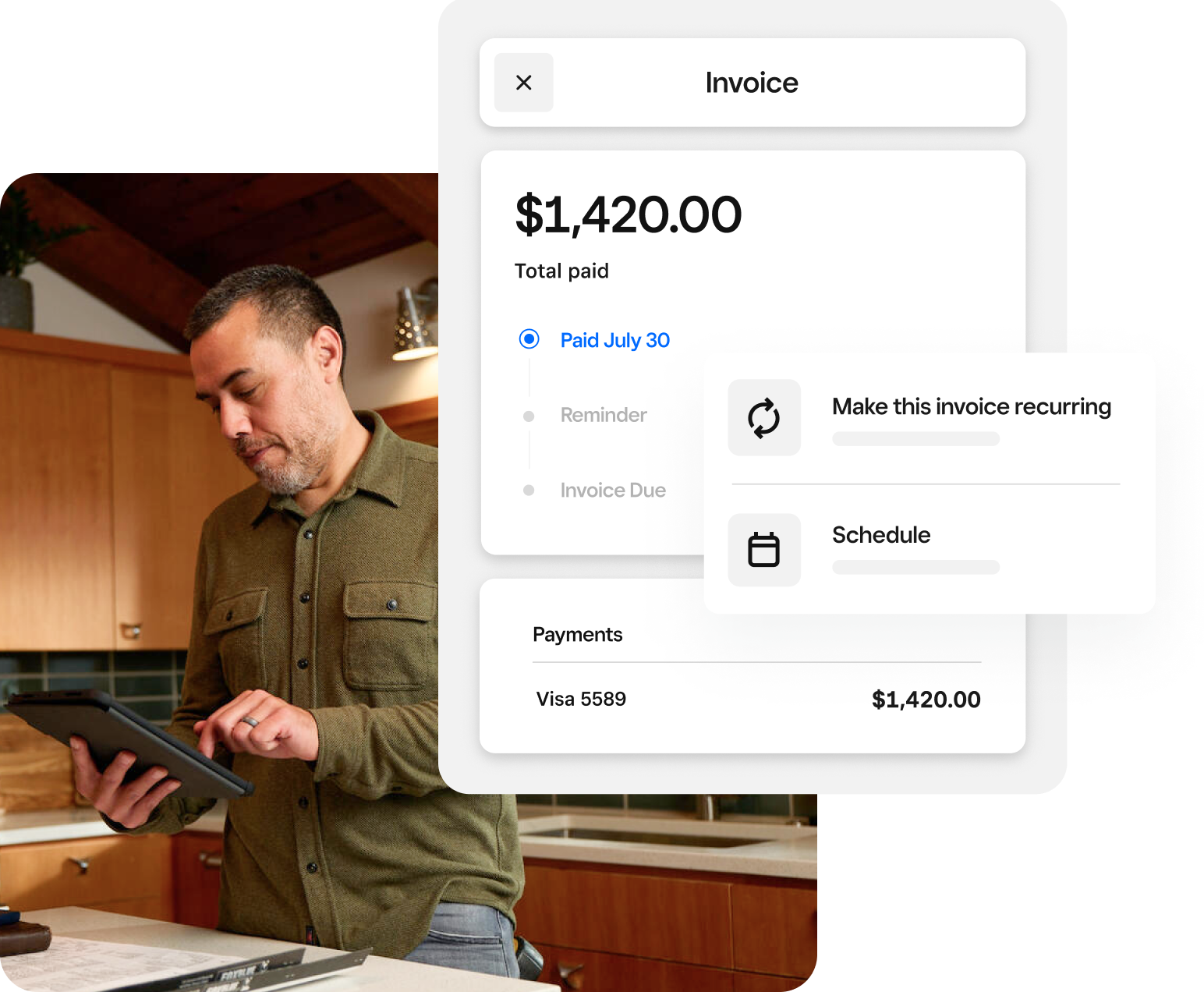
Credit: squareup.com
Pricing And Affordability
Billed offers comprehensive financial management tools designed to simplify invoicing, estimates, expense tracking, and time tracking. This helps freelancers and small businesses get paid faster and more efficiently. Let’s explore the pricing and affordability of Billed.
Subscription Plans And Pricing Tiers
Billed offers three main pricing tiers, each designed to meet different business needs:
| License Tier | Price | Features |
|---|---|---|
| License Tier 1 | $49 (One-time payment) |
|
| License Tier 2 | $149 (One-time payment) |
|
| License Tier 3 | $249 (One-time payment) |
|
Cost-benefit Analysis
Understanding the benefits relative to the cost is crucial. Billed’s one-time payment model is an attractive option for freelancers and small businesses. Here are some key points:
- License Tier 1: Ideal for freelancers or small teams. For $49, you get all features, making it cost-effective.
- License Tier 2: Suitable for growing teams. At $149, it supports up to 10 team members and 5 workspaces.
- License Tier 3: Best for larger teams. For $249, it offers unlimited team members and 10 workspaces.
Each tier includes essential features like invoicing, expense tracking, and time tracking. This ensures you get value regardless of the tier you choose.
Value For Money
Billed provides significant value for money through its comprehensive features and one-time payment model. Key benefits include:
- Efficiency: Automates invoicing and expense tracking, saving time and reducing errors.
- Customization: Professional templates for invoices and estimates.
- Accuracy: Tracks every second of work for precise billing.
- Flexibility: Multiple payment options and client retainer management.
- Productivity: Comprehensive time tracking and reporting enhance productivity.
- Ease of Use: Intuitive interface, perfect for freelancers and small businesses.
With a 60-day money-back guarantee and the option to upgrade or downgrade within the first 60 days, Billed ensures you get the best value for your investment.
Pros And Cons Based On Real-world Usage
Understanding the pros and cons of Billed based on real-world usage helps potential users make informed decisions. This section delves into user experiences, highlighting advantages and common drawbacks, supported by testimonials and case studies.
Advantages Of Using The Tool
Billed offers several benefits that enhance financial management for freelancers and small businesses:
- Efficiency: Automates invoicing and expense tracking, minimizing manual data entry.
- Customization: Provides professional, customizable templates for invoices and estimates.
- Accuracy: Tracks every second of work for precise billing and expense management.
- Flexibility: Supports multiple payment options and client retainers.
- Productivity: Comprehensive time tracking and reporting improve productivity.
- Ease of Use: User-friendly interface designed for freelancers and small businesses.
Common Drawbacks And Limitations
Despite its numerous advantages, users have identified some limitations of Billed:
- Learning Curve: Some users find the initial setup and learning process challenging.
- Mobile App Limitations: The mobile app lacks some features available on the web version.
- AI Assistant (Beta): The AI assistant is still in beta, and users report occasional inaccuracies.
User Testimonials And Case Studies
Real-world user experiences provide valuable insights into the effectiveness of Billed:
| User | Testimonial |
|---|---|
| John, Freelancer | “Billed has streamlined my invoicing process. The customizable templates save me a lot of time.” |
| Sara, Small Business Owner | “The expense tracking feature is a game-changer. I can easily attach receipts and keep track of my spending.” |
| Michael, Project Manager | “Time tracking and reporting have improved our team’s productivity. The collaborative features are excellent.” |
These testimonials highlight the practical benefits and real-world impact of using Billed for financial management.
Recommendations For Ideal Users And Scenarios
Billed is designed to simplify invoicing, estimates, expense tracking, and time tracking. It helps users get paid faster and more efficiently. Let’s explore the best practices for different user groups and scenarios to maximize the benefits of Billed.
Best Practices For Small Business Owners
Small business owners often juggle multiple tasks. Billed can streamline their financial management. Here are some best practices:
- Automate Invoicing: Use Billed’s recurring invoices and payment reminders to ensure timely payments.
- Expense Tracking: Track all business expenses by attaching receipts and using OCR technology to scan receipts.
- Customization: Create professional, customizable invoices and estimates that reflect your brand.
- Team Collaboration: Invite team members to log their time and manage collaborative projects.
- Comprehensive Reporting: Generate financial reports to analyze business performance and make informed decisions.
Freelancers And Contractors
Freelancers and contractors need tools that offer flexibility and precision. Billed is ideal for this user group. Here’s how:
- Time Tracking: Track time spent on each task and project to generate accurate timesheets.
- Invoicing: Use customizable templates to create detailed invoices. Attach files and add personalized notes.
- Estimates: Create estimates with customizable line items that can be converted into invoices.
- Payment Options: Accept online payments through PayPal, Stripe, Mollie, and Square.
- AI Assistant: Utilize the AI assistant to generate invoices and summaries quickly.
Use Cases For Larger Organizations
Billed is also suitable for larger organizations. It offers features that support complex needs. Here are some use cases:
| Feature | Use Case |
|---|---|
| Collaboration | Multiple team members can log their time and manage projects together. |
| Expense Tracking | Track and categorize business expenses, attach receipts, and use OCR for scanning. |
| Reporting | Generate detailed financial reports for business analysis and strategic planning. |
| Automation | Set up recurring invoices and payment reminders to ensure timely payments. |
| Accessibility | Use the mobile app, web app, or Chrome extension for easy access. |
By leveraging these practices and use cases, users can maximize the efficiency and effectiveness of Billed.
Frequently Asked Questions
How Can I Simplify Invoicing?
You can simplify invoicing by using digital tools. These tools automate invoice creation, tracking, and sending. They also reduce manual errors, save time, and ensure timely payments.
What Is The Best Way To Track Expenses?
The best way to track expenses is by using expense tracking software. These tools categorize expenses, generate reports, and streamline financial management. They make it easier to monitor and control spending.
How Do Estimates Help In Getting Paid Faster?
Estimates provide clients with a clear cost expectation. This transparency builds trust and accelerates approval processes, leading to faster payments once the work is completed.
Why Is Time Tracking Important?
Time tracking is essential for accurate billing. It ensures that every billable hour is accounted for. This accuracy helps in avoiding disputes and ensures timely payments.
Conclusion
Streamlining invoicing, estimates, expense tracking, and time tracking is crucial. It saves time and reduces errors. Billed simplifies these tasks, helping you get paid faster. Its features cater to freelancers and small businesses. With customizable templates and multiple payment options, Billed enhances efficiency. Try Billed now to improve your financial management. For more details, visit Billed.



