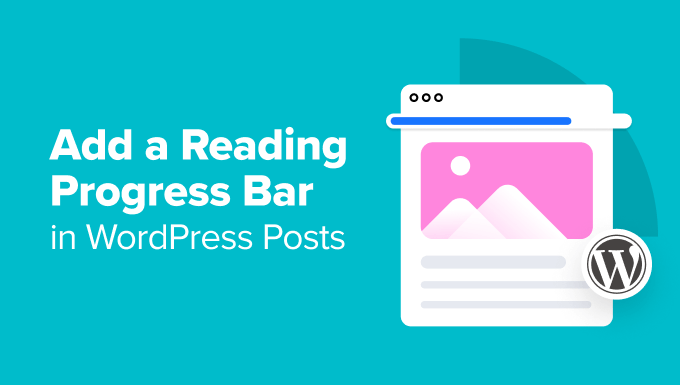A reading progress bar can transform your WordPress site. It keeps readers engaged and informed.
Reading Indicator is a powerful tool for this purpose. This WordPress plugin offers a sleek, customizable progress bar that enhances user experience. It allows readers to track their progress as they scroll through your content. This visual cue keeps them engaged and encourages them to continue reading. The Reading Indicator is easy to set up, mobile-optimized, and compatible with popular plugins like Yoast SEO and Contact Form 7. It also offers various customization options to fit the look and feel of your site. Ready to improve your site’s engagement? Learn more about the Reading Indicator by visiting the official page.

Credit: kinsta.com
Table of Contents
ToggleIntroduction To Reading Progress Bar For WordPress
Enhance the user experience on your WordPress site with the Reading Indicator. This sleek plugin offers a visual representation of reading progress, making it easier for users to track their engagement with your content. Easy to set up and customizable, it ensures your readers stay informed and engaged.
What Is A Reading Progress Bar?
A Reading Progress Bar is a visual tool that shows users how much of the content they have read. Positioned typically at the top or bottom of the screen, it progresses as the reader scrolls through the content.
The Reading Indicator for WordPress is one such tool that enhances user engagement by providing a clear, visual cue of reading progress.
Purpose And Importance Of A Reading Progress Bar
The primary purpose of a reading progress bar is to boost user engagement. Here are some key benefits:
- Increase Conversion Rate: By showing reading progress, it builds trust with readers.
- Enhances User Experience: Provides a visual indicator of how much content is left to read.
- Customizable: Adjust the position, height, and color to match your website’s design.
- Cross-Browser Support: Ensures stability and performance across different browsers.
Moreover, the Reading Indicator is optimized for mobile devices and works seamlessly across all themes and devices, providing a consistent experience for all users.
| Feature | Description |
|---|---|
| Increase Conversion Rate | Builds trust by providing a clear reading progress indicator. |
| Customizable Style | Adjust the position, height, and color of the progress bar. |
| Cross-Browser Support | Ensures stability across different browsers. |
| Easy Setup | Simple installation and activation without jQuery dependencies. |
The Reading Indicator also offers advanced settings to control where the plugin should be active. You can limit its activity based on page types, menu items, date & time, user roles, URLs, and devices.
Key Features Of Reading Progress Bar Plugins
Reading progress bar plugins like Reading Indicator are designed to enhance user experience and engagement. These plugins provide a visual cue to readers, indicating how much of the content they have read and how much remains. Below are the key features that make these plugins an essential addition to your WordPress site.
Easy Integration With WordPress
Reading Indicator offers simple installation and activation. You don’t need any coding knowledge to set it up. The plugin does not rely on jQuery, making it lightweight and efficient. It integrates seamlessly with WordPress, allowing you to enable or disable the indicator on specific pages based on user preferences.
Customization Options
This plugin provides extensive customization options. You can adjust the position, height, and color of the progress bar to match your site’s design. The customization settings also allow you to add shadow, set the offset, and choose a specific part of the page where the progress bar should be displayed using a valid CSS selector.
Responsive Design
Reading Indicator is optimized for mobile devices, ensuring a smooth browsing experience across all devices. The progress bar is fully responsive, adapting to different screen sizes without compromising the user experience. This feature is crucial for maintaining engagement on mobile platforms.
Compatibility With Different Themes And Plugins
The plugin is tested with popular plugins like Yoast SEO and Contact Form 7. It works with major page builders, ensuring compatibility with different themes and plugins. Reading Indicator also supports cross-browser functionality, making it stable across different browsers.
| Feature | Description |
|---|---|
| Easy Integration | Simple installation and activation without jQuery dependencies. |
| Customization Options | Adjust position, height, color, shadow, and offset of the progress bar. |
| Responsive Design | Optimized for mobile devices, ensuring a smooth experience across all devices. |
| Compatibility | Works with popular plugins, major page builders, and different themes. |
By incorporating these key features, Reading Indicator enhances user engagement and provides a better reading experience on your WordPress site.
How Reading Progress Bars Boost Engagement
Reading Progress Bars, like the Reading Indicator, are essential tools for any WordPress site. They help keep readers engaged by providing a visual cue of their progress through the content. This small addition can significantly enhance the reader’s experience and encourage them to stay on your site longer.
Enhancing User Experience
The Reading Indicator offers a sleek, customizable progress bar that integrates seamlessly into your WordPress site. It allows users to see how much of the article they have read and how much is left. This visual feedback can be incredibly satisfying, making readers feel more in control of their browsing experience.
With features like adjustable position, height, and color, the progress bar can be tailored to match your site’s design. The cross-browser support ensures it functions smoothly across different browsers, providing a consistent user experience.
Reducing Bounce Rates
A key benefit of the Reading Indicator is its ability to reduce bounce rates. By showing readers their progress, they are less likely to abandon your site mid-article. This can lead to higher engagement and lower bounce rates, which are crucial for SEO and overall site performance.
Easy setup and activation mean you can quickly implement this feature without any technical expertise. The plugin is designed to be user-friendly and does not rely on jQuery, ensuring a smooth and efficient installation process.
Encouraging Readers To Finish Articles
The visual cue provided by the Reading Indicator encourages readers to finish articles. Knowing how much they have read and how much remains can motivate them to continue. This is especially effective for longer articles or in-depth blog posts.
Additionally, the ability to customize where the progress bar appears on the page using a valid CSS selector allows you to highlight specific content sections. This targeted approach can further enhance reader engagement and completion rates.
By providing a clear and customizable reading progress indicator, the Reading Indicator not only enhances the user experience but also improves site performance. Its simplicity, compatibility, and effectiveness make it a valuable addition to any WordPress site.
| Main Features | Benefits |
|---|---|
| Customizable Style | Fits your site design |
| Cross-Browser Support | Works on all browsers |
| Easy Setup | No technical expertise needed |
| Custom Selector | Target specific content |
The Reading Indicator is a powerful tool that can significantly boost reader engagement on your WordPress site. Its features and benefits make it a must-have for any website looking to enhance user experience and reduce bounce rates.
Top Reading Progress Bar Plugins For WordPress
Enhancing user experience on your WordPress site is essential. A reading progress bar helps readers track their progress through your content. Here are the top plugins to consider:
Plugin A: Features And Benefits
Reading Indicator is a sleek and customizable reading progress bar plugin for WordPress. It offers several features to enhance user engagement:
- Increase Conversion Rate: Boosts trust with a clear reading progress indicator.
- Customize Style: Adjust the position, height, and color of the progress bar.
- Cross-Browser Support: Ensures stability across different browsers.
- Easy Setup: Simple installation and activation without jQuery dependencies.
- Well Documented: Comes with comprehensive documentation for easy usage.
- Compatibility: Tested with popular plugins like Yoast SEO and Contact Form 7.
- Custom Selector: Option to display the progress bar for a specific part of the page using a valid CSS selector.
- Assignments Settings: Limit where the plugin should be active based on various criteria like page types, menu items, date & time, user roles, URLs, and devices.
The Reading Indicator is priced at a one-time fee of $12, with a 60-day refund policy. It is fully customizable, works across all devices, and does not require any coding knowledge.
Plugin B: Features And Benefits
Plugin B is another great option for a reading progress bar on your WordPress site. Here are its features:
- Real-Time Tracking: Provides an accurate reading progress tracker.
- Customizable Design: Change the color, size, and position of the progress bar.
- Responsive Design: Ensures the progress bar works on all devices.
- Easy Integration: Seamlessly integrates with existing WordPress themes and plugins.
- Lightweight: Minimal impact on site speed and performance.
This plugin offers a robust solution for adding a reading progress bar to your site. Its customizable options and responsive design make it a favorite among WordPress users.
Plugin C: Features And Benefits
Plugin C is a feature-rich reading progress bar plugin for WordPress. Some of its key features include:
- Visual Appeal: Enhances user experience with an attractive progress bar.
- Adjustable Settings: Customize the appearance and behavior of the progress bar.
- Compatibility: Works with major WordPress themes and plugins.
- User-Friendly: Easy to set up and use, with no coding required.
- Advanced Controls: Set the progress bar to appear on specific pages or posts.
Plugin C is known for its visual appeal and user-friendly interface. It helps keep readers engaged by providing a clear indication of their reading progress.
Pricing And Affordability Breakdown
The Reading Indicator — Reading Progress Bar for WordPress offers various pricing options to suit different needs. Let’s explore the pricing and affordability of this plugin by comparing free and premium plugins and conducting a cost-benefit analysis.
Free Vs. Premium Plugins
When choosing a reading progress bar plugin for WordPress, users often compare free and premium options. Below is a comparison to help you decide:
| Feature | Free Plugins | Premium Plugins (Reading Indicator) |
|---|---|---|
| Customization Options | Limited | Extensive (position, height, color, etc.) |
| Compatibility | May have issues with some plugins | Tested with popular plugins |
| Support | Community Support | Comprehensive documentation |
| Stability | Varies | Cross-browser support |
Cost-benefit Analysis
Now let’s evaluate the cost and benefits of the Reading Indicator plugin:
- One-time Purchase Cost: Regular Price: $22, Discounted Price: $12
- Lifetime Access: Yours forever if downloaded and saved within 60 days of purchase
- Refund Policy: Refundable up to 60 days from the date of purchase
The Reading Indicator’s benefits include:
- Enhanced user experience with a visual progress indicator
- Full customization to match website design
- Seamless functionality across all devices
- Easy installation without coding knowledge
Considering the one-time cost and the extensive features, the Reading Indicator offers excellent value for money. It ensures a smooth user experience and increases engagement, which can lead to higher conversion rates.
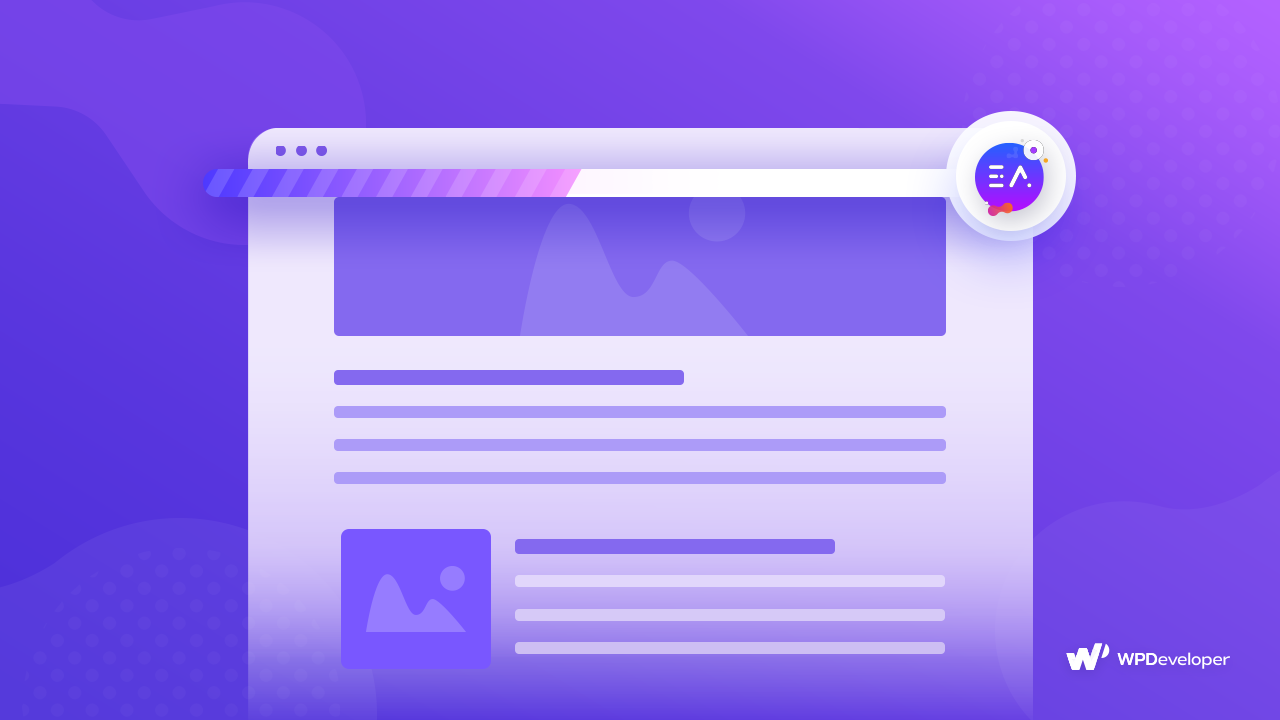
Credit: wpdeveloper.com
Pros And Cons Of Using A Reading Progress Bar
The Reading Indicator is a popular plugin for WordPress that enhances user engagement. It offers a visual reading progress indicator as users scroll through content. But like any feature, it has its pros and cons. Let’s explore them below.
Pros: Improved Engagement And User Experience
Using a reading progress bar can significantly enhance user experience. Here are some of the key benefits:
- Increased Engagement: Users are more likely to stay engaged when they can track their progress.
- Enhanced User Experience: A visual progress bar provides a clear indication of how much content is left.
- Customization Options: You can customize the style, height, color, and position of the progress bar.
- Mobile Optimization: The plugin is optimized for mobile devices, ensuring a smooth experience across all devices.
- Cross-Browser Support: The progress bar is stable and compatible with all major browsers.
- Simple Installation: Easy to set up and activate without needing any coding knowledge.
- Well Documented: Comes with comprehensive documentation for easy usage.
Cons: Potential Drawbacks Or Limitations
While the Reading Indicator has many benefits, there are some potential drawbacks:
- Visual Clutter: For some users, a progress bar might be distracting.
- Performance Impact: Adding extra plugins can sometimes affect website performance.
- Limited Use Cases: Not all websites will benefit from a reading progress bar, especially those with short content.
- Customization Complexity: Although customizable, some users may find it challenging to tweak settings without guidance.
- Additional Maintenance: Keeping the plugin updated and ensuring compatibility with other plugins can require extra effort.
In summary, the Reading Indicator offers significant benefits in terms of user engagement and experience. But consider potential limitations before integrating it into your website.
Recommendations For Ideal Users And Scenarios
The Reading Indicator for WordPress is a versatile tool that enhances user engagement. It’s perfect for various types of websites, including blogs, business sites, and content-rich platforms. Below are recommendations for the ideal users and scenarios for implementing this reading progress bar.
Best Practices For Bloggers
For bloggers, the Reading Indicator can significantly improve the user experience. Here are some best practices:
- Engage Readers: The progress bar keeps readers engaged by showing how much content remains.
- Customization: Customize the style, color, and position to match your blog’s theme.
- Easy Setup: Installation is simple, requiring no coding knowledge.
- Cross-Browser Support: Ensure your readers have a smooth experience across different browsers.
Suitable Scenarios For Business Websites
Business websites can also benefit from the Reading Indicator. Here are some suitable scenarios:
- Increased Conversion Rate: Enhance trust with a clear progress indicator, leading to higher conversions.
- Compatibility: Works seamlessly with popular plugins like Yoast SEO and Contact Form 7.
- Assignments Settings: Limit the plugin’s activity to specific pages, user roles, or devices.
- Custom Selector: Display the progress bar for specific sections of your website using a valid CSS selector.
How Content-rich Sites Can Benefit
Content-rich sites often have long articles or extensive guides. The Reading Indicator can be particularly beneficial in these scenarios:
- Enhanced User Experience: Provide a visual indicator of reading progress, keeping users engaged.
- Customizable: Fully customizable to fit the design and functionality requirements of your site.
- Mobile Optimization: Optimized for mobile devices, ensuring a smooth browsing experience.
- Documentation: Comes with comprehensive documentation for easy usage and setup.

Credit: kinsta.com
Frequently Asked Questions
What Is A Reading Progress Bar In WordPress?
A reading progress bar in WordPress is a visual indicator. It shows readers how much content they have read. It enhances user experience and engagement.
How To Add A Reading Progress Bar In WordPress?
To add a reading progress bar, use plugins. Popular options include “Reading Progress Bar” and “WP Reading Progress. ” They are easy to install and customize.
Why Use A Reading Progress Bar In WordPress?
A reading progress bar improves user engagement. It provides a visual cue for readers. This can increase time spent on your site.
Can I Customize The Reading Progress Bar?
Yes, you can customize it. Many plugins offer options to change colors, styles, and positions. This allows you to match your website’s design.
Conclusion
Using a reading progress bar can greatly enhance your WordPress site’s user experience. The **Reading Indicator** offers a sleek and customizable option. It is simple to install and compatible with major plugins. This tool improves readability and keeps users engaged. Interested? Check out the Reading Indicator at Reading Indicator. Enhance your website’s user experience today!