Photo editing on a Mac is a breeze with the right tools. Adobe Lightroom has been a favorite for many, but it’s not the only option.
Exploring Mac Lightroom alternatives can reveal powerful and affordable tools. These options cater to different needs and budgets, offering diverse features for photographers and hobbyists alike. Lightroom is known for its robust editing tools and seamless workflow. Yet, some users seek alternatives for various reasons.
Whether it’s the cost, the need for unique features, or just a desire for something different, exploring other software can be rewarding. Alternatives can offer unique tools, simpler interfaces, or even cost savings. These options can satisfy both professional photographers and casual users. Discovering the right tool can enhance your creative process and streamline your editing tasks.

Credit: www.slrlounge.com
Table of Contents
ToggleExploring Top Alternatives
Finding the right photo editing software is crucial for photographers. Many professionals use Adobe Lightroom for its robust features. Yet, some seek alternatives due to preferences or budget constraints. Exploring top alternatives offers insights into software that fits various needs.
Popular Choices
Many opt for Capture One for its advanced color grading. It provides excellent tethering support for studio photographers. Luminar offers AI-enhanced editing tools. It simplifies photo adjustments with its intuitive interface. ON1 Photo RAW combines editing and organizing in one package. It allows users to edit without importing photos first.
Unique Features
Capture One excels in handling RAW files with precision. Its customizable interface caters to individual workflow needs. Luminar’s AI tools automate complex editing tasks. They are perfect for users who prefer quick results. ON1 Photo RAW includes non-destructive editing features. It ensures original photos remain untouched, preserving quality.

Credit: shotkit.com
Affinity Photo
Affinity Photo is a powerful alternative to Lightroom for Mac users. It offers robust features for photo editing. Many photographers and designers find it compelling. Its intuitive interface makes it easy to use. You can achieve professional results with less effort.
Editing Capabilities
Affinity Photo provides comprehensive editing tools. These tools include layers, masks, and filters. It supports RAW editing, which is crucial for high-quality results. The software also offers advanced retouching. You can remove blemishes and unwanted objects easily. Its focus merge feature is great for macro photography.
Color correction in Affinity Photo is precise. The software includes a range of adjustment layers. Each layer can be fine-tuned to perfection. HDR merge and panorama stitching are available too. These features help create stunning visuals effortlessly.
Pricing Options
Affinity Photo is a cost-effective option. It offers a one-time purchase model. No subscription fees are required. This makes it budget-friendly for many users. Updates are included at no extra cost. You get all future features once you buy.
There is a free trial available. This allows users to test the software first. Discounts are often offered for educational purposes. Students and teachers can benefit from reduced prices. This makes it accessible to a wider audience.
Capture One Pro
Are you a Mac user searching for a powerful Lightroom alternative? Meet Capture One Pro, the sophisticated software that’s making waves among photographers and editors. Known for its advanced features and superior image quality, Capture One Pro offers a refreshing approach to photo editing that might just change your workflow for the better.
Advanced Tools
Capture One Pro is packed with advanced tools that go beyond basic editing. It provides precise color grading, allowing you to manipulate colors with incredible accuracy. Imagine having the ability to fine-tune every shade in your image, bringing your creative vision to life.
The software also boasts impressive tethering capabilities, making it ideal for studio photographers. You can connect your camera directly to your Mac, instantly viewing and editing photos on a larger screen. This real-time interaction can enhance your shooting efficiency and help you achieve the perfect shot.
Do you often struggle with organizing your photos? Capture One Pro’s robust cataloging system is here to help. It allows you to categorize and tag your images with ease, ensuring you can find them quickly when inspiration strikes.
User Experience
Capture One Pro offers a user experience that’s both intuitive and efficient. The interface is customizable, letting you tailor the workspace to fit your specific needs. This flexibility can save you time and make your editing process smoother.
Many users appreciate the software’s sleek design and responsive performance. As someone who has spent countless hours editing, I find that the program’s speed and reliability make it a joy to use. Have you ever felt frustrated with laggy software? Capture One Pro’s quick processing ensures that doesn’t happen.
Moreover, the learning curve is manageable. While it offers advanced tools, you don’t need to be a tech wizard to use them effectively. The software provides tutorials and guides that walk you through the features, making it accessible for beginners and pros alike.
Why not give Capture One Pro a try and see how it fits into your creative process? Could this be the tool that takes your photography to the next level?
Dxo Photolab
DxO PhotoLab is a powerful editing tool for Mac users. It offers an impressive array of features to enhance your photos. With advanced algorithms, it ensures your images look stunning. Many photographers prefer DxO PhotoLab for its quality enhancements. It provides a seamless editing experience, making your workflow efficient.
Quality Enhancements
DxO PhotoLab excels in improving image quality. Its smart algorithms enhance color and detail. The software reduces noise while maintaining clarity. You get sharper images with vibrant colors. DxO PhotoLab also offers advanced lens corrections. This feature minimizes distortion and improves accuracy. Your photos appear more natural and lifelike.
Compatibility
DxO PhotoLab works smoothly on Mac systems. It integrates well with existing workflows. The software supports various file formats. You can edit RAW, JPEG, and TIFF files easily. It also syncs with other software like Adobe Photoshop. This compatibility allows flexibility in editing options. Mac users find DxO PhotoLab a reliable choice.
On1 Photo Raw
ON1 Photo RAW offers a robust Mac Lightroom alternative for photo editing enthusiasts. It provides powerful tools with a user-friendly interface. Perfect for enhancing and organizing your photos seamlessly.
If you’re a Mac user looking for a powerful alternative to Lightroom, ON1 Photo RAW might just be the solution you need. Designed for photographers who want a seamless editing experience without the burden of monthly subscriptions, ON1 Photo RAW offers a comprehensive suite of tools. It allows you to edit, organize, and enhance your photos with ease, making it a strong contender in the photo editing software market.
Workflow Efficiency
One of the standout features of ON1 Photo RAW is its focus on workflow efficiency. As a photographer, you know how important it is to streamline your editing process. With ON1, you can manage your photos, apply edits, and perform advanced retouching all within the same platform. The software is designed to be intuitive, so you spend less time learning and more time creating. You can quickly navigate through your library, apply presets, and make adjustments in real-time. This efficiency can be a game-changer, especially if you’re working on tight deadlines or large batches of images. The software also supports non-destructive editing, meaning your original images remain untouched. This is particularly useful if you need to revisit and tweak your edits without starting from scratch. Do you often find yourself frustrated by having to redo edits? ON1 Photo RAW might just solve that problem for you.
Subscription Model
One of the major appeals of ON1 Photo RAW is its flexible subscription model. Unlike Adobe’s Creative Cloud, which requires a monthly or annual fee, ON1 offers both subscription and one-time purchase options. This flexibility is perfect if you prefer to own your software outright. You can choose a plan that best fits your budget and needs. For those who prefer ongoing updates and support, a subscription plan may be ideal. However, if you dislike the idea of recurring payments, the perpetual license is a great alternative. This model provides freedom and choice, allowing you to decide how you want to invest in your editing tools. How much control do you want over your software expenses? ON1 Photo RAW gives you the ability to manage those costs according to your preference. In a world where software costs can quickly add up, having options can make a significant difference. It empowers you to make decisions that align with your financial goals and editing needs. Which model works best for you? The choice is yours with ON1 Photo RAW.
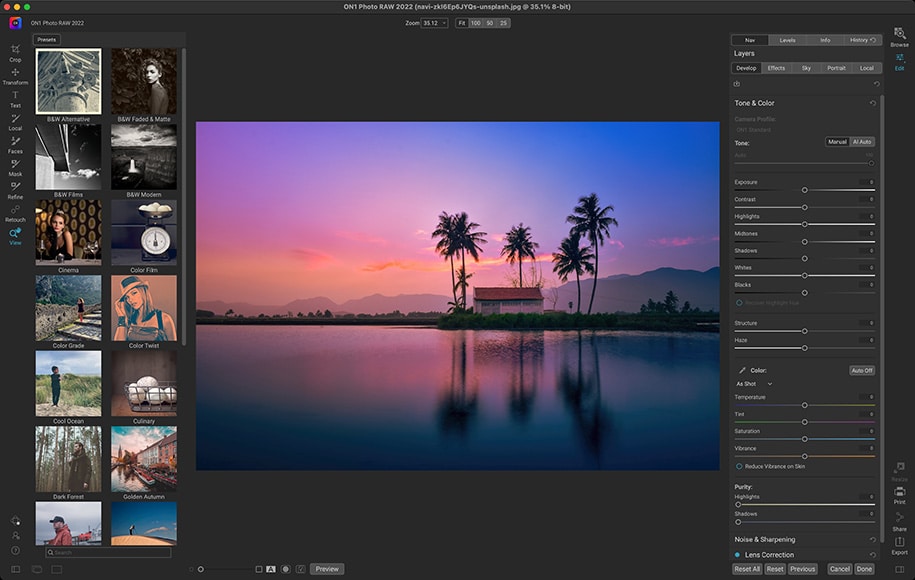
Credit: shotkit.com
Darktable
Darktable is a powerful photo editing software for Mac users. It offers a compelling alternative to Lightroom. This open-source tool provides extensive features for photographers. Many professionals and hobbyists prefer it for its flexibility. Let’s explore its unique benefits.
Open Source Benefits
Darktable is open source, meaning anyone can access its code. This allows users to customize the software to their needs. Open-source software often receives frequent updates. Users and developers contribute improvements regularly. It ensures Darktable stays current with industry standards. This collaborative approach makes it a reliable choice.
Community Support
Darktable boasts a strong, active community. Users help each other solve problems and share tips. This community-driven support is invaluable for beginners. Forums and tutorials are widely available online. They offer guidance on using Darktable’s diverse features. This support network enhances the user experience significantly.
Comparison Criteria
Choosing the right photo editing software for Mac can be challenging. Comparing Lightroom alternatives requires specific criteria. Performance and features are crucial elements. These aspects help you decide which software suits your needs. Let’s explore these criteria in detail.
Performance Metrics
Performance affects your workflow and productivity. A fast program saves time. Smooth operation is important for editing tasks. Compare loading times and responsiveness. Evaluate how quickly the software processes large files. Check system requirements to ensure compatibility with your Mac. Consider RAM usage and CPU load during intense editing sessions. High performance equals efficient photo editing.
Feature Set Analysis
Features define the capabilities of editing software. Basic tools like cropping and resizing are essential. Advanced features offer more creative options. Look for layers, masks, and blending modes. Consider the availability of presets and filters. Check if the software supports RAW file editing. Integration with other tools can enhance functionality. Explore customization options to suit your style. Features should cater to both beginners and professionals.
Choosing The Right Software
Choosing the right photo editing software can be challenging. Different programs offer various features. Some focus on advanced tools, others on simplicity. Understanding your requirements is key. Consider aspects like budget, user needs, and compatibility. Finding the perfect Mac Lightroom alternative is possible. Let’s explore how to make an informed choice.
Budget Considerations
Budget is a crucial factor in selecting software. Free options exist, but they might lack features. Paid versions usually offer more tools and support. Decide how much you’re willing to invest. Compare different software costs to find the best value. Remember, expensive doesn’t always mean better.
User Needs
Understanding your user needs helps in choosing the right software. Are you a beginner or an expert? Beginners may prefer user-friendly interfaces. Experts might need advanced editing features. Consider workflow preferences and editing style. Do you need batch processing or specific filters? Match the software to your editing requirements. This ensures an efficient and enjoyable editing experience.
Frequently Asked Questions
Is There a Free Version of Lightroom for Mac?
Adobe Lightroom does not offer a free version for Mac. You can access a free trial for seven days. After the trial, you need to purchase a subscription to continue using Lightroom’s features. Consider exploring free alternatives like Darktable or RawTherapee for Mac users.
Is There an Apple Version of Lightroom?
Yes, Adobe Lightroom is available for Apple devices. You can download it on iOS and macOS from the App Store. It offers powerful photo editing tools optimized for Apple users. Lightroom ensures seamless synchronization across all Apple devices through Adobe Creative Cloud.
Is Gimp as Good as Lightroom?
GIMP and Lightroom serve different purposes. GIMP offers robust photo editing capabilities, suitable for detailed edits. Lightroom excels in photo organization, quick enhancements, and batch processing. Choose GIMP for advanced edits and Lightroom for efficient workflow. Each has strengths, depending on your needs.
Is Pixelmator Like Lightroom?
Pixelmator and Lightroom differ in focus. Pixelmator is for image editing and graphic design. Lightroom specializes in photo management and editing. Both offer powerful tools but serve distinct purposes. Pixelmator is great for creatives, while Lightroom excels in photography workflow and organization.
Conclusion
Exploring Mac Lightroom alternatives opens new possibilities for photo editing. Each tool offers unique features to enhance your creativity. Finding the right software depends on your needs and style. Experiment with different options to see what fits best. Remember, a good editing tool should be easy and enjoyable to use.
Whether you’re a hobbyist or a professional, the right alternative can make editing fun. Dive into your editing journey with confidence. Your perfect tool is out there waiting. Keep exploring, keep creating. Your photos deserve the best.




