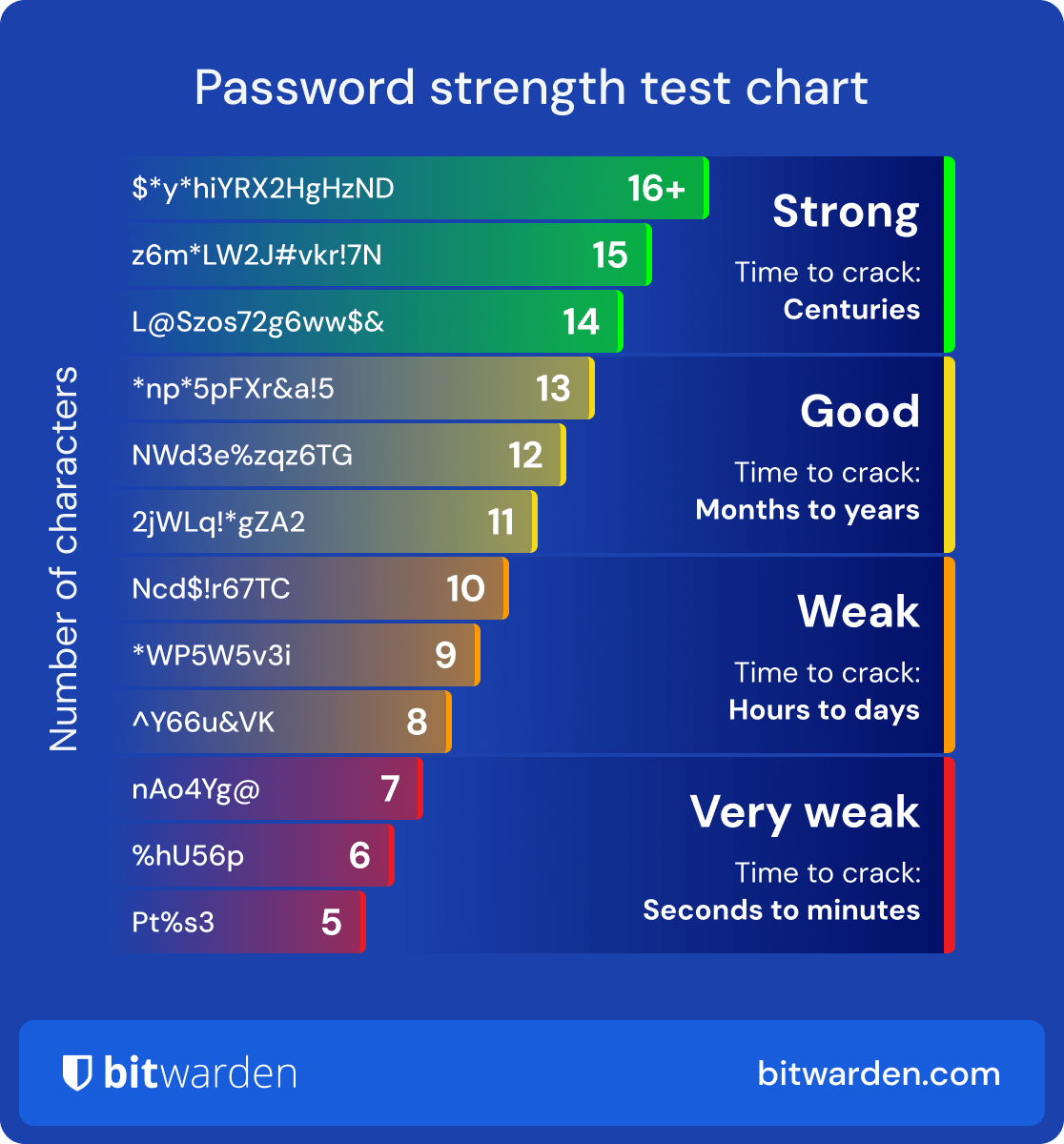Is your password strong enough to keep hackers at bay? A password strength tester can help you find out.
In today’s digital world, passwords are your first line of defense. They protect your personal information and online accounts. Yet, not all passwords offer the same level of security. Some are easy targets for cyber threats. A password strength tester evaluates your password’s resilience.
It checks for common weaknesses and suggests improvements. Understanding how these tools work can empower you to create stronger passwords. This means better security for your online presence. So, let’s dive into the importance of password strength. Discover how a tester can help you stay safe online.
Table of Contents
TogglePassword Strength Basics
Curious about your password’s strength? This Password Strength Tester quickly evaluates your password’s safety. Discover if it’s robust against potential threats.
In today’s digital world, the strength of your password is crucial. Whether it’s for your email, social media, or online banking, a strong password is your first line of defense against cyber threats. Yet, many people overlook this simple yet vital aspect of online security. Understanding password strength basics can make all the difference in protecting your information.
Elements of a Strong Password
A robust password should be a mix of letters, numbers, and special characters. Aim for at least 12 characters. This combination makes it harder for hackers to guess or crack your password. Avoid using obvious choices like “password123” or sequences like “abc” or “1234.” These are the first things hackers will try. Instead, think about a unique phrase or a combination of unrelated words. Something like “BlueSky$Dolphin7” offers complexity while remaining memorable. Consider using a password manager. This tool can generate and store complex passwords for you, reducing the burden of remembering each one.
Common Password Mistakes
A common mistake is reusing passwords across different platforms. If one account is compromised, others can easily follow. Try to have a unique password for each account to minimize risk. Another mistake is sticking to short passwords. Short passwords are easier to crack with modern tools. Make sure yours is long enough to offer real protection. People often use personal information, like birthdays or names, in their passwords. This information can be easy for others to guess, especially if it’s on your social media profiles. Think beyond your personal details. Reflect on the last time you updated your passwords. If it’s been a while, it’s time for a change. Regular updates can enhance your security. In what ways have your password habits changed over the years? As technology evolves, so should your approach to online security. Taking these steps ensures that your digital life remains under your control.
Importance of Password Security
Passwords protect your online accounts. Strong passwords enhance security. A weak password invites risks. Understanding password strength is crucial for safety. Evaluate your passwords regularly. Use tools for assessment. Stay informed about security practices.
Protecting Personal Information
Your personal data is valuable. Hackers target weak passwords. Protecting information is essential. Strong passwords shield sensitive data. They prevent data leaks. Keep personal details secure. Avoid simple passwords. Use combinations of letters, numbers, and symbols. Change passwords often.
Preventing Unauthorized Access
Unauthorized access threatens privacy. Weak passwords open doors to intruders. Strengthen passwords to block access. Secure accounts from hackers. Keep unwanted users away. Regularly update passwords. Use unique passwords for each account. A password strength tester helps. Ensure maximum security.
Features of Password Strength Tester
Understanding the strength of your passwords is crucial for online security. A Password Strength Tester helps ensure your passwords are robust. It evaluates various aspects to determine their strength. Below are the key features that make this tool essential.
Real-time Analysis
Real-time analysis is a standout feature. It checks password strength instantly. You get immediate insights as you type. It evaluates combinations of letters, numbers, and symbols. This helps users create stronger passwords effectively.
Feedback Mechanism
The feedback mechanism offers useful guidance. It provides suggestions to improve password strength. It highlights weaknesses and recommends fixes. This feature helps users understand why a password is weak. It guides them to create better ones.
Types of Password Strength Tests
Understanding the strength of a password is crucial for online security. Various tests measure how secure a password is against potential threats. These tests help ensure that personal data remains protected from unauthorized access. Two common methods used in password strength testing are Entropy Calculation and Dictionary Attack Simulation.
Entropy Calculation
Entropy calculation measures password unpredictability. It assesses how hard it is to guess a password. The higher the entropy, the stronger the password. This method considers length, complexity, and randomness. A password with high entropy is less likely to be cracked. It ensures a higher level of security against brute force attacks.
Dictionary Attack Simulation
Dictionary attacks use a list of common words to guess passwords. This test simulates such attacks to check password vulnerability. It identifies weak passwords that are easy to guess. Common passwords, phrases, or simple words often fail this test. Using unique combinations enhances password strength. This simulation highlights the importance of avoiding predictable words.
Using a Password Strength Tester
Ensuring your passwords are strong is vital for online security. A password strength tester helps you evaluate the strength of your passwords. It ensures they are not easily cracked by hackers. This tool analyzes various elements of your password. It offers insights into its robustness. Use it to enhance your digital safety.
Step-by-step Guide
Start by opening a password strength tester on your browser. Enter your password into the designated field. Click the ‘Check’ or ‘Test’ button. The tool will process your input. It provides feedback on your password’s strength. This includes suggestions for improvement. Follow these suggestions to enhance password security. Consider using numbers, symbols, and mixed-case letters.
Interpreting Results
Once the test is complete, review the results carefully. A strong password often receives a high rating. Results may include terms like “weak,” “medium,” or “strong.” Understand what each term means. “Weak” suggests easy to guess passwords. “Medium” implies moderate security. “Strong” indicates a robust password. Aim for a “strong” rating for optimal security. Take note of any recommendations provided by the tester.
Improving Password Strength
Discover how strong your password is using a Password Strength Tester. This tool helps you create secure passwords. Protect your online accounts effortlessly by ensuring your passwords are hard to guess.
Improving the strength of your password is not just about protecting your online accounts; it’s about safeguarding your digital identity. Weak passwords are like unlocked doors, inviting unwanted guests. Strengthening your password is a step towards ensuring your personal information remains secure and private.
Creating Complex Passwords
Creating a strong password doesn’t mean you need to remember a random string of characters. Instead, think about using a combination of letters, numbers, and symbols. Imagine using a phrase that means something to you but adding a twist—like “CoffeeLover#2023”. Longer passwords are generally stronger. Aim for at least 12 characters. Mix uppercase and lowercase letters to make it even tougher for anyone to guess. Avoid using obvious choices like “password” or “123456”. It’s surprising how many people still use these! Have you checked if your password could be easily guessed?
Utilizing Password Managers
A password manager can be your best friend when it comes to keeping track of complex passwords. They store and remember all your passwords securely. This means you don’t have to worry about forgetting them. Password managers can also generate strong passwords for you. These are often stronger than what we might come up with on our own. They can create a unique password for every account you have, reducing the risk of one breach leading to another. Do you feel overwhelmed by the number of accounts you have? A password manager can simplify your digital life, giving you peace of mind knowing your information is safe.
Common Myths About Password Security
Password security is crucial in today’s digital world. Despite this, many myths persist. These myths can lead to weak password choices. Understanding these myths can help improve security. Let’s debunk some common misconceptions.
Length Vs Complexity
A common belief is that complexity equals security. Not always true. A complex password with symbols and numbers seems secure. But length often matters more. Longer passwords take more time to crack. A simple sentence can be strong. It’s easier to remember too. Consider using passphrases. They balance length and complexity.
Changing Passwords Frequently
Many think frequent changes improve security. This isn’t always effective. Constant changes can lead to weaker choices. Users may choose simple passwords they can remember. Instead, focus on strong, unique passwords. Change them only when necessary. For example, after a security breach.

Credit: bitwarden.com
Future Trends in Password Security
In today’s digital world, the importance of password security cannot be overstated. As cyber threats evolve, so do the methods to safeguard our online identities. The future of password security is promising, with new trends aiming to make our digital interactions safer. Are you curious about what’s next? Let’s dive into two significant trends: biometric authentication and multi-factor authentication.
Biometric Authentication
Imagine unlocking your account with just a smile or a fingerprint. Biometric authentication uses unique physical characteristics to verify your identity. It’s already used in smartphones and some online platforms, offering a seamless user experience.
Consider how convenient it is to access your phone with a touch or a glance—no need to remember complex passwords. But, is biometric authentication foolproof? While it offers enhanced security, concerns about privacy and data protection remain. As technology advances, these challenges will be addressed, making biometrics more secure and widely accepted.
Multi-factor Authentication
Multi-factor authentication (MFA) adds another layer of security by requiring multiple verification steps. You might have experienced MFA when logging into your email, where you receive a code via text or an app. This extra step makes unauthorized access much harder.
Think about how MFA could prevent access to your accounts even if someone guesses your password. It’s an effective safeguard against phishing attacks and other cyber threats. Are you using MFA on your accounts? If not, consider adding it to strengthen your security. As MFA becomes more user-friendly, its adoption will likely grow, ensuring safer digital environments for everyone.
As these trends gain momentum, how will you adapt? Embracing new technologies is crucial for staying secure online. Whether it’s the simplicity of biometric authentication or the robust protection of MFA, these innovations are paving the way for a safer digital future. Are you ready to enhance your password security?
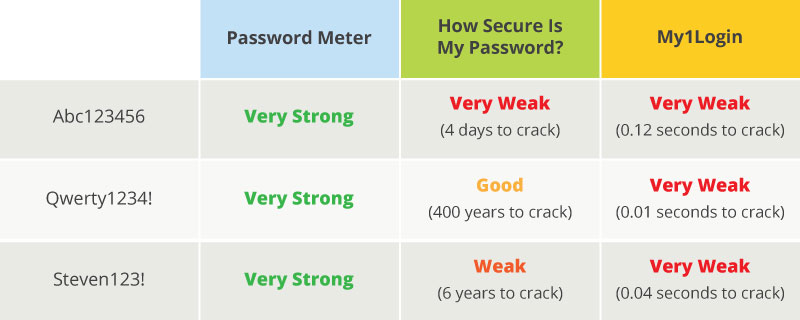
Credit: swoopnow.com
Frequently Asked Questions
How Do I Check If My Password Is Strong?
Check password strength using online tools like Password Meter. Ensure it’s long, includes symbols, numbers, and mixed-case letters. Avoid common words and sequences. Regularly update your passwords for enhanced security. Use a password manager for secure storage and management.
Is It Safe to Use Password Strength Checker?
Yes, using a password strength checker is generally safe. Ensure the tool is reputable and doesn’t store passwords. Use checkers that offer privacy and security features to protect your information. These tools help assess password strength and suggest improvements for better security.
Always verify the tool’s credibility before use.
What Is the Safest Password in the World?
The safest password is long, includes a mix of letters, numbers, and symbols, and avoids common phrases. Use a password manager to generate and store complex passwords securely. Regularly update passwords and enable two-factor authentication for added security.
What Is a Good Password Strength?
A good password is at least 12 characters long, mixing uppercase, lowercase, numbers, and symbols. Avoid using common words or easily guessable information. Regularly update passwords and use unique ones for different accounts to enhance security.
Conclusion
Password strength matters for your online safety. Strong passwords protect your data. Use a password strength tester to check yours. It’s simple and quick. You can see the results instantly. Weak passwords are risky. They make hacking easier. Avoid common words and numbers.
Mix letters, numbers, and symbols. Longer passwords are stronger. Change passwords often for better security. Protect your accounts with unique passwords. Stay safe online by securing your passwords. Keep your digital life private. Prioritize password strength for peace of mind.
Your security is essential. Always check and update passwords regularly.