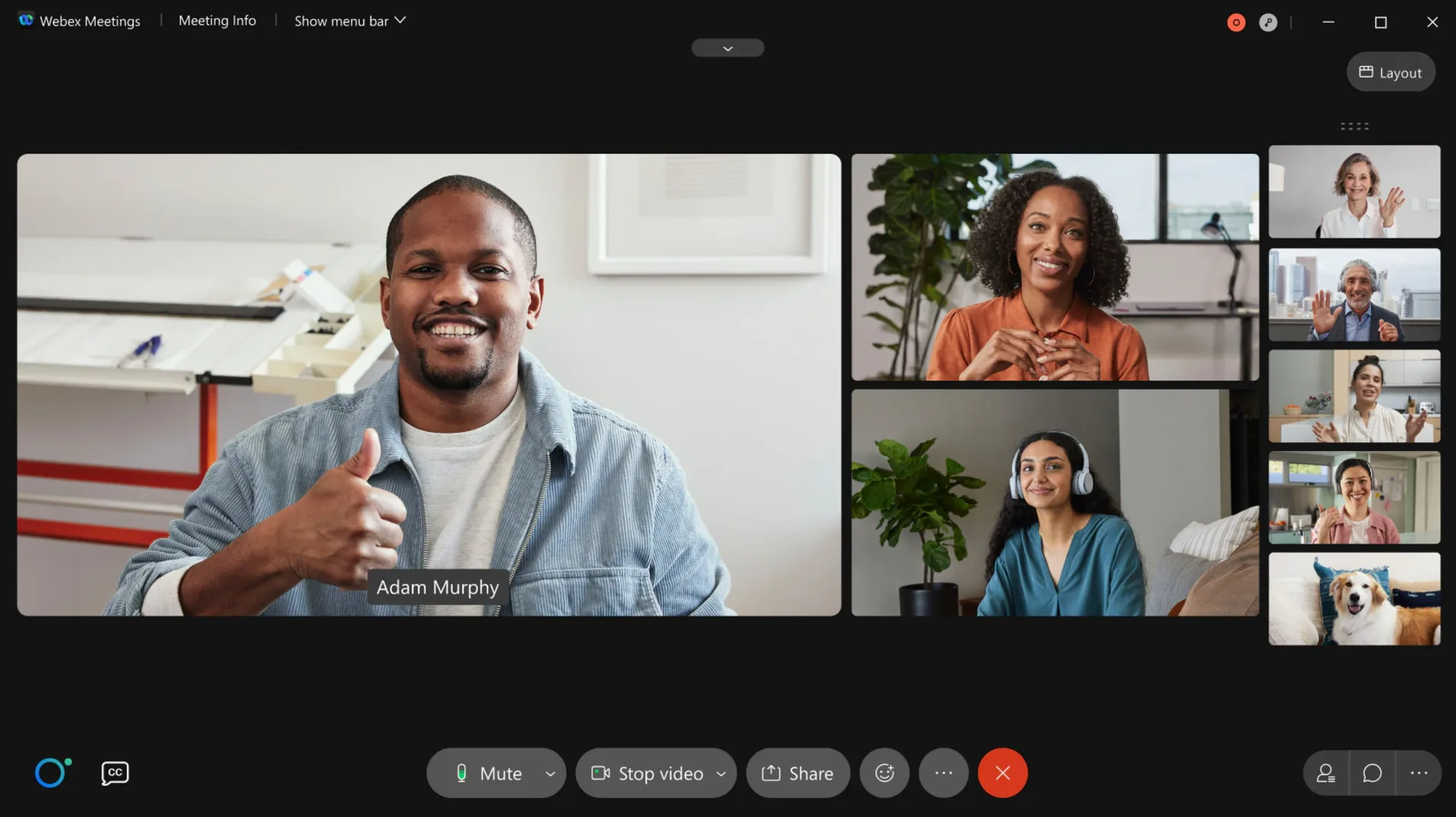Zoom has become a staple for video calls. But, there are free alternatives.
Many people seek options beyond Zoom for their virtual meetings. Whether due to cost, features, or personal preference, finding a reliable free alternative is essential. These alternatives can offer unique features, making virtual interactions smooth and effective without hurting your wallet.
As remote work and digital communication grow, having multiple tools at your disposal is crucial. Exploring these free options can open doors to new ways of connecting, collaborating, and sharing ideas. Join us as we explore the world of free video conferencing tools, each with its own strengths and advantages. Discover how these options can fit into your daily routine, providing flexibility and efficiency in your digital interactions.

Credit: responsive-muse.com
Table of Contents
ToggleIntroduction to Video Conferencing
Video conferencing has transformed the way we connect. It enables face-to-face communication across distances. This technology breaks geographical barriers. It’s crucial for businesses, educators, and families. Many rely on it for daily interactions. Understanding its basics is essential. Let’s explore how it became so popular.
Rise of Remote Meetings
Remote meetings have gained immense popularity. The shift to online work fueled this trend. Many companies now embrace remote work. Video conferencing tools make this possible. They allow teams to collaborate effectively. These tools keep everyone connected. Without them, remote work would be challenging.
Video conferencing supports various industries. It’s used in healthcare, education, and corporate settings. Even social gatherings use this technology. It offers flexibility and convenience. That’s why its usage continues to grow.
Importance of Cost-effective Tools
Cost-effective tools are vital for businesses. Not all organizations have big budgets. Free tools offer a solution. They provide necessary features without a price tag. This is crucial for small businesses and startups. They can stay competitive without huge expenses.
Free alternatives to Zoom are available. These tools offer reliable services. They help reduce costs while maintaining productivity. Choosing the right tool is important. It ensures smooth communication without financial strain.
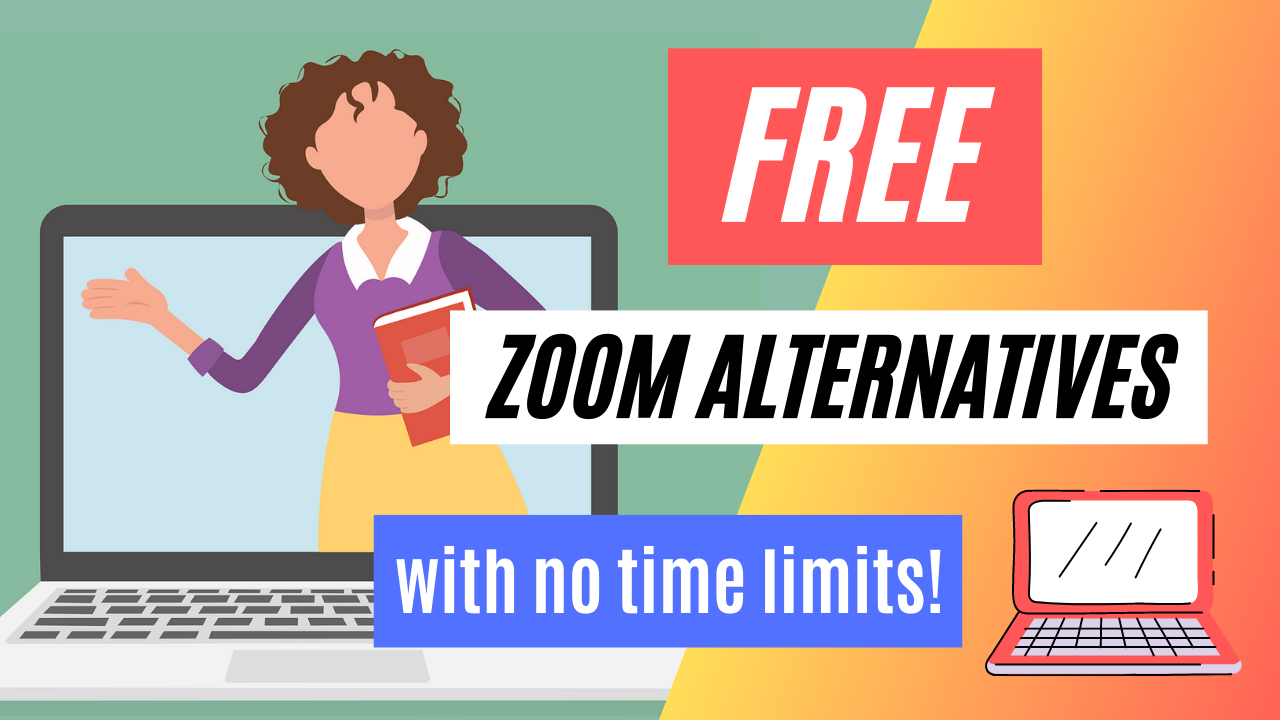
Credit: abridgeacademy.com
Jitsi Meet
Jitsi Meet offers a free alternative to Zoom for video conferencing. It allows users to host meetings without time limits. No downloads or accounts needed. Just click and join. Perfect for simple, quick virtual gatherings.
In today’s digital age, video conferencing tools have become essential for both personal and professional communication. While Zoom is a popular choice, it’s not the only option available. Jitsi Meet offers a compelling, free alternative that doesn’t skimp on features. This open-source platform provides a seamless experience without the need for an account, making it accessible and user-friendly. Let’s dive into what makes Jitsi Meet stand out.
Features and Benefits
Jitsi Meet shines with its robust set of features. It supports HD video and audio, ensuring clear communication during your meetings. You can share your screen effortlessly, which is perfect for presentations or collaborative work. Another advantage is its security. With end-to-end encryption, your meetings remain private and safe. Plus, you can lock your conference with a password, adding an extra layer of protection. Unlike many platforms, Jitsi Meet doesn’t impose a time limit on your meetings. Imagine being in a crucial discussion without the worry of being cut off. It’s particularly beneficial for long brainstorming sessions or extended family chats.
Getting Started With Jitsi Meet
Starting with Jitsi Meet is refreshingly simple. Head over to the Jitsi Meet website and create a meeting with a click. No downloads or sign-ups required—just set a name for your meeting and you’re good to go. Invite participants by sharing the meeting link. They can join from their browser or via the Jitsi Meet mobile app. If you’ve ever struggled with complicated setups, you’ll appreciate this straightforward approach. Explore the interface, which is intuitive and user-friendly. You can mute participants, record meetings, and even livestream to YouTube. Experiment with the features to see what works best for your needs. Have you been looking for a hassle-free video conferencing tool? Jitsi Meet might just be the solution you need. Why not give it a try and see how it compares to your current setup?
Google Meet
Google Meet offers a reliable platform for video calls without cost, serving as a strong alternative to Zoom. It provides easy-to-use features suitable for personal and professional meetings.
Google Meet is an excellent free alternative to Zoom. It offers seamless video conferencing with reliable features. Easy to use and integrates well with other Google tools. Perfect for businesses, schools, or casual chats. Ensures smooth communication without fuss.
Integration With Google Services
Google Meet connects effortlessly with Google Calendar. Schedule meetings with just a few clicks. Invitations are sent automatically. Keeps everyone informed about upcoming meetings. Access to Google Drive during calls is possible. Share documents and files instantly. Streamlines collaboration and enhances productivity. Perfect for teams using Google Workspace.
User-friendly Interface
The interface of Google Meet is simple. Easy for anyone to navigate. Joining a meeting requires just a link. No need for complicated logins or downloads. Controls are intuitive and straightforward. Adjust settings quickly during calls. Clear audio and video quality. Ensures effective communication without technical issues. Suitable for users of all ages and tech skills.

Credit: m.youtube.com
Microsoft Teams
Microsoft Teams is a popular free Zoom alternative. It offers robust tools for remote work. Teams provides a platform for collaboration and communication. It helps organizations streamline their workflow. Its features are suitable for small businesses and educational settings. Let’s explore how it stands out.
Collaboration and Communication
Microsoft Teams excels in collaboration and communication. It integrates with Microsoft Office applications. This integration allows seamless editing of documents in real-time. Users can chat, call, and hold video meetings. Team members share files easily. The platform supports threaded conversations. This keeps discussions organized. Teams also offers channels for specific projects or topics. This helps in managing multiple projects efficiently.
Free Plan Features
Microsoft Teams provides a feature-rich free plan. Users can host unlimited one-on-one meetings. Group meetings can last up to 60 minutes. The free plan includes screen sharing and file sharing. It also offers integration with over 250 apps. This ensures flexibility in workflow management. Users get 2GB of personal file storage. Additionally, there’s 10GB of shared storage for teams. The free plan supports up to 100 participants in a meeting. This makes it ideal for small teams.
Skype
In today’s digital age, staying connected is more important than ever. Zoom has become the go-to platform for virtual meetings, but have you considered trying Skype as a free alternative? With its long-standing reputation and user-friendly features, Skype offers a reliable option for seamless communication. Whether you’re hosting a business meeting or catching up with friends, Skype has got you covered. Let’s dive into what makes Skype a compelling choice.
Long-standing Reliability
Skype has been around since 2003, offering a stable platform for video calls long before the era of virtual meetings became mainstream. Its longevity in the market is a testament to its reliability.
Many users recall using Skype for their first-ever video calls. You might remember the thrill of seeing a loved one’s face on your screen for the first time. That kind of reliability builds trust.
Skype’s consistent service ensures you won’t miss out on crucial conversations. Have you ever tried a new platform only to face technical glitches? Skype minimizes these risks with its proven track record.
Cross-platform Availability
Skype is available on multiple platforms, making it accessible wherever you are. You can use it on Windows, Mac, Linux, iOS, and Android devices.
This flexibility means you can easily switch from your laptop to your phone without missing a beat. Imagine coordinating with team members across different devices seamlessly.
Have you ever had trouble connecting with someone because they use a different type of device? With Skype, those barriers are removed. Its cross-platform availability ensures everyone can join in the conversation.
Skype offers a robust set of features without the need for premium subscriptions. From screen sharing to video conferencing, it provides essential tools for effective communication.
What challenges have you faced with other platforms? Consider giving Skype a try to see if it meets your communication needs. Its long-standing reliability and cross-platform availability might just make it the perfect Zoom alternative for you.
Cisco Webex
Cisco Webex stands as a viable alternative to Zoom. It offers robust features for virtual meetings and collaborations. Known for its reliability, Webex caters to various user needs. It includes personal meetings, webinars, and team collaborations. The platform is widely appreciated for its user-friendly interface and strong security measures.
Security and Encryption
Cisco Webex places a high priority on security. It uses end-to-end encryption for protecting user data. This ensures that conversations remain private. The platform complies with international security standards. This provides peace of mind for users concerned about data breaches.
Free Tier Limitations
The free version of Cisco Webex has certain limitations. It allows meetings of up to 50 minutes. Users can host meetings with up to 100 participants. This is suitable for small businesses and personal use. Upgrading to a paid plan offers more features and flexibility.
Zoho Meeting
Zoho Meeting offers a reliable alternative to Zoom. It provides both video conferencing and webinar solutions. Businesses can communicate effectively without high costs. This platform is designed for seamless online meetings. It meets the needs of different industries and team sizes.
Affordable Business Solution
Zoho Meeting is budget-friendly for businesses of all sizes. It offers various plans to suit different needs. Users can choose from free and paid options. The platform provides excellent features without breaking the bank. It is a cost-effective choice for startups and small businesses.
Ease of Use
Zoho Meeting boasts an intuitive interface. Setting up meetings is straightforward and quick. Users do not need technical skills to navigate. The platform is designed for user convenience. Even first-time users can join meetings easily.
Comparison and Conclusion
Choosing a free Zoom alternative depends on various factors. Each platform offers unique features. Understanding these can guide your choice. Let’s dive into the comparison of popular options.
We will explore how these tools cater to different needs. Examine their suitability for various situations. Finally, we will discuss how to select the right one.
Suitability for Different Needs
Some tools are perfect for casual chats. They are easy to use. These options often require no downloads. Perfect for simple conversations.
Others focus on business requirements. They offer advanced features. Screen sharing, recording, and integrations are common. Ideal for professional settings.
Education platforms have unique needs. They provide interactive elements. Polls, quizzes, and student engagement tools. Great for virtual classrooms.
Security is a major concern. Some alternatives offer strong encryption. They ensure privacy and data protection. Essential for confidential meetings.
Choosing the Right Tool
Evaluate your primary needs first. Consider the number of participants. Larger groups need more robust solutions.
Think about the ease of use. Some platforms have a steeper learning curve. Choose one that matches your team’s skill level.
Check compatibility with devices. Ensure it works on all necessary platforms. Flexibility can be a decisive factor.
Consider additional features. Screen sharing, recording, or chat options. These can enhance your meeting experience.
Budget is crucial for many users. Free platforms can offer excellent value. Compare what each service provides without cost.
Frequently Asked Questions
What Is the Best Free Zoom Alternative?
Google Meet is a top free Zoom alternative. It offers video conferencing, screen sharing, and integrates with Google Workspace. You can host meetings with up to 100 participants for 60 minutes. It is user-friendly, secure, and doesn’t require additional software installation.
How Do I Zoom Longer Than 40 Minutes for Free?
Upgrade to a Zoom Pro account for unlimited meeting duration. Alternatively, use Zoom for free by scheduling back-to-back meetings after 40 minutes. Sign out and sign in again for a fresh session. Invite participants using a new link to continue without interruptions.
Is There a Free Video Conferencing with No Time Limit?
Yes, Jitsi Meet offers free video conferencing with no time limit. It supports unlimited participants and features like screen sharing. Perfect for businesses or personal use, it doesn’t require registration. Jitsi Meet is accessible on web browsers and mobile apps, providing flexibility and ease.
What Is the Best Free Online Meeting?
Zoom is a popular free online meeting tool offering reliable video conferencing, screen sharing, and chat features. It supports up to 100 participants for 40 minutes. Zoom’s user-friendly interface makes it ideal for businesses and personal use.
Conclusion
Exploring Zoom alternatives can offer fresh possibilities for virtual meetings. Many free options deliver quality and reliability. These tools often provide features suitable for both personal and professional use. Users can find platforms with simple interfaces and essential functions. Some options may even offer unique features that suit specific needs.
Trying different platforms can help find the perfect fit. Remember, choosing the right tool enhances communication and productivity. So, dive into these alternatives and discover what works best for you. Happy connecting!