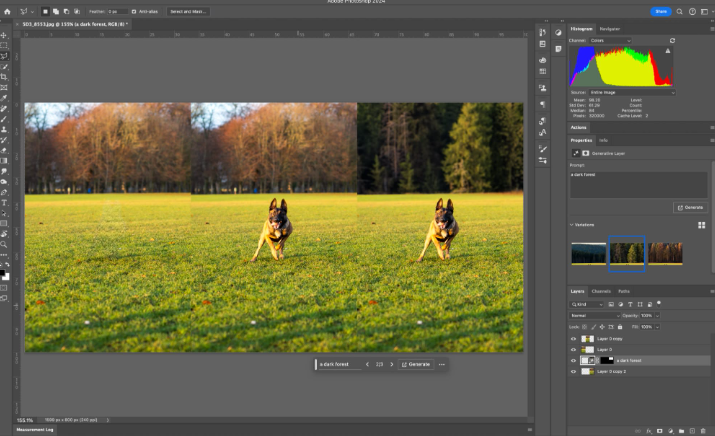Finding the right photo software can be tricky. The right tool makes editing easy and fun.
Are you tired of complicated photo editing programs? Simple photo software can make all the difference. Whether you’re a beginner or just need something quick, the right software can save time and stress. Easy-to-use photo software helps you create stunning images without a steep learning curve.
You’ll find tools that offer intuitive interfaces and powerful features for all your editing needs. In this post, we’ll explore some of the easiest photo software options available today. You’ll discover solutions that cater to various skill levels and purposes. Ready to simplify your photo editing journey? Let’s dive in and find the perfect software for you!
Table of Contents
ToggleTop User-friendly Photo Software
Discover the easiest photo software to use for stunning images. Designed for simplicity, it helps users edit photos effortlessly. Perfect for beginners seeking quick and beautiful results.
Finding the right photo software can feel like a daunting task, especially if you’re not tech-savvy. Luckily, there are user-friendly options out there that make editing photos easy and fun. Let’s dive into some of the best picks that even beginners can master in no time.
Best Picks
If you’re looking for simple yet effective photo editing software, Adobe Photoshop Elements is a great choice. It offers guided edits to help you through each step, making complex tasks easy to handle. The software also includes plenty of templates and effects to spice up your photos. Canva is another excellent option. It’s primarily known for graphic design, but its photo editing tools are easy to use. You can quickly adjust brightness, contrast, and even add text to your images. Plus, it has a drag-and-drop interface that makes the process straightforward. For those who prefer something free, GIMP is an open-source software with a user-friendly layout. It has many features similar to Photoshop but is easier to navigate. You can use it for basic edits or more advanced projects without feeling overwhelmed.
Why Choose User-friendly Software
You might wonder why it’s essential to pick user-friendly photo software. The answer is simple: it saves time and reduces frustration. When the tools are intuitive, you can focus more on being creative than trying to figure out how to use them. User-friendly software also often comes with tutorials and help sections. Adobe Photoshop Elements, for instance, has guided edits that teach you as you go. This is invaluable for learning new skills and improving your photo editing abilities. Think about it. Do you want to spend hours watching complicated tutorials, or would you prefer to dive right in and start creating? Choosing software that’s easy to use allows you to enjoy the process and see quick results.
Key Features to Look For
Choosing the easiest photo software to use can be tricky. There are many options available with different features. Focusing on key features can help you find the right one. Below are some important features to consider.
Intuitive Interface
An intuitive interface is crucial for photo software. It should be easy to navigate. Look for clear menus and straightforward options. This helps you find tools quickly. A simple layout saves time and reduces frustration. You should feel comfortable using it without much learning.
Editing Tools
Basic editing tools are essential. These include cropping, resizing, and rotating. Adjusting brightness, contrast, and saturation is also important. These tools help enhance your photos easily. Advanced options are a plus. Features like filters, layers, and special effects can add creativity. Having these tools makes the software versatile.
Popular Software Options
Choosing the right photo software can be challenging. Some programs offer advanced tools. Others focus on simplicity. Here are popular software options that are easy to use. These tools help beginners create stunning photos. They are user-friendly and powerful.
Adobe Photoshop Elements
Adobe Photoshop Elements is perfect for beginners. It offers guided edits. These step-by-step guides help you learn quickly. The interface is clean and simple. You can easily find tools and features.
The software includes powerful tools. You can enhance photos with one click. It also has advanced features. You can create stunning effects and designs. Adobe Photoshop Elements makes photo editing fun and easy.
Corel Paintshop Pro
Corel PaintShop Pro is another great option. It offers a user-friendly interface. The software is easy to navigate. It has many tools for photo editing. You can adjust colors, remove blemishes, and more.
Corel PaintShop Pro also includes creative features. You can add text and graphics to your photos. It supports layers and masks. This gives you more control over your edits. Corel PaintShop Pro is powerful and easy to use.
Free Alternatives
Editing photos doesn’t have to be expensive. Many free alternatives offer powerful tools. These tools are easy to use and perfect for beginners. In this section, we’ll explore two popular options: GIMP and Pixlr.
Gimp

GIMP stands for GNU Image Manipulation Program. It’s a free, open-source photo editor. GIMP offers many features found in paid software. You can retouch photos, create artwork, and more. The interface is user-friendly. Many tutorials are available online to help you get started. GIMP supports various file formats. This makes it a versatile choice for photo editing.
Pixlr
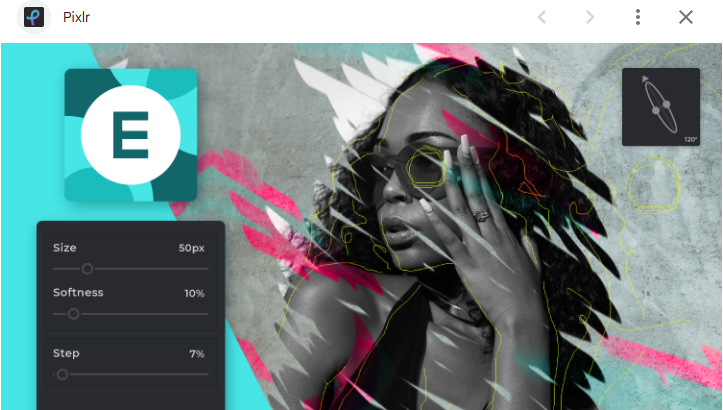
Pixlr is a browser-based photo editor. It’s free and doesn’t require installation. Pixlr offers a range of tools for editing photos. You can crop, resize, and adjust colors easily. The interface is clean and simple. This makes it easy for beginners to navigate. Pixlr also offers filters and effects. These can enhance your photos quickly. There’s even a mobile app for editing on the go. Pixlr supports many file formats, including PSD and PNG.
Mobile Photo Editing Apps
In today’s fast-paced world, editing photos on your mobile device has never been easier. With a plethora of apps available, you can transform your pictures with just a few taps. Whether you are a professional or just a casual user, the right app can make a huge difference in your photo quality and creativity.
Snapseed
Snapseed, developed by Google, is one of the most user-friendly photo editing apps on the market. It offers a wide range of tools and filters that can enhance your photos in seconds. The interface is clean, intuitive, and easy to navigate.
One of the standout features is the selective adjustment tool. You can pinpoint specific areas of your photo to edit without affecting the rest. This is perfect for highlighting certain elements, like brightening a face or enhancing the sky.
Have you ever wanted to quickly remove an unwanted object from your photo? Snapseed’s healing tool allows you to do just that with a simple tap. It’s like magic!
Vsco
VSCO is another popular mobile photo editing app that combines powerful editing tools with a vibrant community. The app is known for its high-quality filters that give your photos a professional look.
VSCO’s editing tools are straightforward but effective. You can adjust exposure, contrast, and saturation with ease. The app also offers advanced features like split tone and HSL adjustments for more detailed edits.
What sets VSCO apart is its community feature. You can share your edited photos, follow other photographers, and discover new editing styles. It’s a great way to find inspiration and connect with like-minded individuals.
Both Snapseed and VSCO offer unique features that cater to different editing needs. Which one will you choose to elevate your photo game? Give them a try and see which suits your style best.
Tips For Beginners
Starting with photo editing can be overwhelming for beginners. It’s essential to find software that is user-friendly. This helps build confidence and skills. Below are some tips to get you started.
Getting Started
First, choose software that offers a simple interface. Look for tools like drag-and-drop features. This makes importing photos easy. Check if the software includes tutorials. Tutorials guide you through basic functions. Practice using these tutorials.
Explore the software’s layout. Familiarize yourself with the main buttons. Understand where to find editing tools. This saves time and reduces frustration. Don’t be afraid to experiment. Testing different features can help you learn quickly.
Basic Editing Techniques
Begin with simple edits. Crop your photos to remove unwanted parts. Adjust brightness and contrast. This can enhance the photo’s appearance. Play with color settings. Modify the saturation to make colors pop.
Use filters. Filters can change the mood of a photo. Try black-and-white or vintage filters. They can give your photos a unique look. Experiment with sharpening tools. Sharpening can make your images clearer. Always save your work. Saving ensures you don’t lose your progress.
Advanced Editing Made Simple
Advanced photo editing doesn’t have to be hard. With the right software, anyone can create amazing images. Let’s explore how modern tools make advanced editing simple.
Layer Management
Layers help you edit photos without changing the original. You can add, move, or remove elements. This makes the process flexible and forgiving. Many tools offer easy layer management. You can see all layers in one place. Adjust them as needed. This helps you stay organized and creative.
Special Effects
Adding special effects can transform a photo. Many software options include built-in effects. These can add drama or enhance details. You can choose from a variety of effects. Apply them with one click. Adjust settings to get the perfect look. This feature is user-friendly and quick. It allows for creative freedom without the hassle.
Choosing The Right Software
Finding user-friendly photo software makes editing a breeze. Simple interfaces and intuitive tools help beginners create stunning images effortlessly. Choose software that balances ease of use with powerful features.
Choosing the Right Software Choosing the right photo software is crucial for your editing journey. The right software can turn your photo editing from a tedious task into an enjoyable experience. So, how do you pick the best one for you? Let’s dive into some key factors.
Personal Needs
First, think about what you need. Are you a beginner who just wants to tweak some vacation photos? Or are you an aspiring photographer aiming to produce professional-quality images? If you’re just starting, look for software with a user-friendly interface. Simple tools like cropping, red-eye removal, and filters can make a big difference. On the other hand, if you need advanced features, go for software that offers layers, masks, and RAW file support. Programs like Adobe Photoshop or Lightroom can be more complex but offer powerful tools for those who need them.
Budget Considerations
Your budget is another important factor. Some of the best photo editing software can be expensive. However, there are many affordable and even free options available. For free software, consider GIMP or Paint.NET. They offer robust features without the price tag. If you can invest a bit, Adobe’s Creative Cloud offers monthly subscriptions, making professional tools more accessible. Remember, more expensive doesn’t always mean better. Assess whether the software meets your needs before making a decision. In the end, choosing the right photo software is about balancing your needs and budget. What are your priorities when selecting software? Share your thoughts in the comments below!
Frequently Asked Questions
What Is the Easiest Photo Editing Software for Beginners?
The easiest photo editing software for beginners is Adobe Photoshop Elements. It offers user-friendly tools and guided edits. Perfect for novices.
Is There a Simpler Version of Photoshop?
Yes, Adobe offers Photoshop Elements as a simpler version. It’s user-friendly and designed for beginners and casual users.
Is Lightroom Easier to Use Than Photoshop?
Yes, Lightroom is generally easier to use than Photoshop. Its user-friendly interface suits beginners. Photoshop offers advanced features and a steeper learning curve.
What Is the Most Easiest Editing Software?
The easiest editing software is iMovie. It offers a user-friendly interface and simple tools for beginners. Perfect for basic video editing.
Conclusion
Choosing the right photo software can simplify your creative process. Simple tools make editing fun and stress-free. With the options we discussed, you can find the best fit for your needs. Experiment with different software and see what works best for you.
Remember, the goal is to enjoy and easily enhance your photos. Happy editing and exploring your creativity!